Edited By SoidSnake on 11/7/2005
MviX®
----------
Ver 1.2 build 105
If you are going to make a profesional webpage trough the easiest way is MviX the right program.
The most powerful html creator is not better then notepad.
With notepad, you can make the most powerful and profesional webpage and javascript in the world.
Then why make a html program?
That's because we will make it easier for you.
Notepad is the most hardest program to make html page.
The intention to make a html program is to make it easier to other peoples.
--------------------------------------------------------------------------------------------
This program has follow functions:
<-X-> MDI (Multiply Documents Interface). Open many documents at the same time.
<-X-> Colors for <tags>, ="attributes", <!-- comments -->, <? PHP ?> and <% ASP %>
<-X-> The window is reziseable
<-X-> Hotkeys. When clicking ctrl + 1 insert e.g
<-X-> A Plugin System.
<-X-> Built in Browser and Default Web Browser Preview.
<-X-> You can insert templates:
Standard: <-X-> HTML Page
<-X-> XHTML Page
Scripts: <-X-> PHP Page
<-X-> ASP Page
<-X-> Perl Page
<-X-> JSP Page
<-X-> ASP.NET VB Page
<-X-> ASP.NET JSCRIPT Page
<-X-> ASP.NET C# Page
<-X-> Java Script
<-X-> Cascading Style Sheets (CSS)
Schemes: <-X-> Glossary of Terms
<-X-> Copyright Notice
<-X-> Company Profile
<-X-> Warranty Disclaimer
Here is a list of the function in the toolbar.
Page Properties = Insert a Background picture, Background Color, Text color, Link color, active link color, visited link color, Set margins... etc
Insert Table = Insert a table with, background picture or color, text color, border color, Light and dark border color etc..
Insert Text = Select if you want the text: Italic, Bold, Underlined, Striketrough, Typewriter, Citation, Blink, Code, Variable, Keyboard, Sample, Definition etc. Also select the font, font color, align etc
Insert Color = Insert a color. Select a color and it will atomaticly change it to hexadecimal. You can select color, or write in RGB value or Hex.
Insert Image = You can write in a "alt. name" width and height. You can write in Border,align,Vspace,HSpace etc.
You can also use it as a map, and put in advanced functions.
Insert Link = You can select a service, write in name, description, statusbar text, title, access key, select align etc
Insert Meta Tags = You can insert meta tags in keywords, description, etc.
Insert CSS or Link to CSS = You can make a CSS or a link to a CSS (Cascading Style Sheets)
Insert or Link to a Bookmark = You can insert a bookmark or link to a bookmark.
Custom Scrollbar = Change the color on the scrollbar. Change the Face, Track, Highlight, 3D Light, Dark Shadow, Shadow Color.
Insert Comments = Insert comments that won't show on your page.
Insert Forms = Insert Forms, Buttons, Checkboxes, Radio Buttons, Drop-down list, Listbox, Form Image, Browse, Password, Text, Hidden Text, Text Area, Submit Button and Reset Button Forms.
Advanced Tool = Insert ActiveX control, Client Pull, DHTML Layer, Embed object, Play sound and music, Play video files, Macromedia Flash and Shockwave, Parameter.
Rollover Image = A javascript where you can insert a image that change when the mouse is over the image.
Insert Java Applet = Select a Code/Applet file and A Code base and this support Netscape mayascript, html 4.0 archive and IE Extension for Cabinet Base.
Insert Message = Insert a message box. This Javascript will show a Message box.
Insert Date and Time = You can insert current date and time in different methods.
Insert Professional Popups = You can write in a title name, write in width and height, and select these functions: Fullscreen, Show Browser Navigator bar, Show Menus (File,Edit) Bar, Show Browser Scrollbar, Make Window Resizable, Show Links Bar, Show Browser Statusbar, Show location/URL bar, Copy History if these are checked. They will give the opposite effect if they are not checked.
And there is still too much to say that i haven't told you.
You just have to try.
A Help File will be made soon. 
 Review This Download Review This Download
  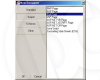  
   

http://decal.100free.com/mxi.htm (1.47mb )
|
 Author
Author
 Favourite
Favourite
 Reviews
Reviews
 Other Creations
Other Creations
 Advertisement
Advertisement