|
Posted By
|
Message
|

ruzg

Registered
27/04/2008
Points
106
|
18th January, 2011 at 06:09:42 -
i discovered that fade out in object is crushing when i instal games on my phone. what else is giving java mobile a problem?
Sorry for my bad england 
|
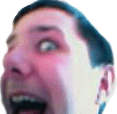
The Chris Street
Administrator
Unspeakably Lazy Admin
Registered
14/05/2002
Points
48487
         
 
|
18th January, 2011 at 12:33:04 -
Java Mobile is very limited as to what it can do. It doesn't for instance, support scrolling all that well (it works, but it's extremely, extremely slow). Making simple, single screen games is the best thing you can do.
n/a
|

UrbanMonk
BRING BACK MITCH
Registered
07/07/2008
Points
49567
         
   
|
18th January, 2011 at 18:56:07 -
Limitation I know of:
No ink effects
No Transitions
Limited objects (in memory) at a time
Not all extensions work
No semi-transparency (you can do it using alpha channels though, increases file size a lot though)
Basically this..
The rendering engine works by rendering the whole screen once then only rendering changes afterwards.
It can only change a few pixels at a time at high framerates, so in order to have more action you'll need to drop the framerate. If you don't then you'll notice a lack in performance and graphical glitches.
I suggest 9-12 fps in-game
and for menu's and such with a small amount of objects 45-60 fps
Take advantage of the fact that you can dynamically change the frame rate, and try different settings till you get a good result.
Also if you have a game with scrolling try using the single screen method (like niffles games) where you scroll only when the player reaches the edge of the screen. And make sure you set "inactive when out of the play area" to Yes whenever you can. This frees up some cpu cycles when those objects are off-screen.
Good Luck!
Jacob*
 Edited by UrbanMonk Edited by UrbanMonk
n/a
|

ruzg

Registered
27/04/2008
Points
106
|
19th January, 2011 at 02:27:19 -
thanks man! those are suggestion i needed 
Sorry for my bad england 
|

UrbanMonk
BRING BACK MITCH
Registered
07/07/2008
Points
49567
         
   
|
19th January, 2011 at 03:48:19 -
You're welcome!
Have fun impressing those you love with personalized cell phone amusements. 
n/a
|
|
|
|
 Advertisement
Advertisement