Scrolling Level Editor - No active objects!
|
Author: | Prime
|
Submitted: | 11th April, 2004
|
|
Views: | 7303
| Rated: |
|
|
Adapted from Tigerworks level editor I have managed to create a SCROLLING LEVEL EDITOR that uses only backdrops( but could easily add active).
The level editor and level loader can be found on the clickteam forums here:
http://www.clickteam.com/CTforum/showflat.php3?Cat=&Board=fac&Number=234474&page=0&view=collapsed&sb=5&o=&part=&vc=1
Basically it works by loading the backdrops each time the screen scrolls. Exactly the same as when the level is loaded for the first time. Extremely simple isn't it. By using fastloops it does this almost instantly aswell.
The example file 'TEST 2' shows that the object limit still doesn't apply.
More blocks can be added with a few extra lines of code. It should be obvious where.
The black border is used purely for show as it prevents the user from seeing the loading of the edge blocks and isn't really that neccassary.
Also the scrolling does not have to be in block sized jumps, any amount of scrolling will work. However the larger the scrolling the more noticable the loading.
To add active objects is quite simple and would be done in the same way except that you'll only have to load them once as they never disappear when you scroll (scrolling is done by the arrows btw).
I've only just made it and therefore you'll notice no comments. This shouldn't be too much of a problem for the average clicker. However, if any noobs don't understand this then you should try Tigerworks's level editor instead. It has comments and is basically the same as mine except for the scrolling.
Anyway play around with the code and see what you can get out of it. I haven't included a delete block function but I might update this on ClickTeam. Enjoy!
(My name is Brimstar on the ClickTeam forums)
|
|

Prime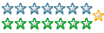 Registered
Registered 16/07/2003
Points 545
|
 Author Info
Author Info
 Advertisement
Advertisement