|
Posted By
|
Message
|
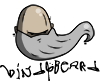
Windybeard Games

Registered
14/04/2005
Points
219
  
|
5th September, 2005 at 20:48:53 -
I know this isnt programming but does anyone know any decent tutorials for animating water, pixel based? 32x32 or 64x64. or anything similar?
n/a
|

hishnak

Registered
18/04/2004
Points
994
|
5th September, 2005 at 20:55:23 -
What do you mean animating water? Like a waterfall?
I'm feeling a bit wella
|
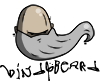
Windybeard Games

Registered
14/04/2005
Points
219
  
|
5th September, 2005 at 22:04:03 -
I was hoping you would help
Like just a normal water tile like most top down, tile games. ie pokemon
n/a
|

Radix
hot for teacher
Registered
01/10/2003
Points
3139
     
|
5th September, 2005 at 22:20:28 -
The shore is the most important part. Your water could be plain grey if the edges where it meets land are done well.
How the water is animated depends entirely on what kind of water it is. Still water, rivers and oceans all behave differently. But that also depends on the overall style of your game.
n/a
|

AndyUK
Mascot Maniac
Registered
01/08/2002
Points
14587
   
|
6th September, 2005 at 08:27:03 -
well in pokemon the water doesn't move at all (if i remember)
I would just go for blue with white dashes.
then to animate it copy the picture to the next animation frame and in the picture editor cut a few lines off the left side move the rest to the left and paste the few lines in the space on the other side. (see what I mean?)
do this until it loops.
.
|

hishnak

Registered
18/04/2004
Points
994
|
6th September, 2005 at 08:37:30 -
okay, maybe this will help
http://www.gorobotics.net/sam/albums/userpics/10001/water.png
I'm feeling a bit wella
|

DeadmanDines
Best Article Writer
Registered
27/04/2006
Points
4758
|
6th September, 2005 at 11:46:39 -
Right, as Radix said this can depend much on the style of your game.
One trick I've used before is to have two active objects. Call one of them 'ripple generator' and one of them 'ripples'.
The ripple generator is made invisible at the start of the level. You place copies of it over the water (they don't have to cover the whole thing).
Then you make a little wave (probably best to do a very gently upside-down white 'V' shape for now) and give it a 'fade out' effect (or code one yourself if you're not lazy, cos fade out can be buggy).
Then in the events, make it so each Ripple Generator creates ripple objects at random positions within a certain distance of itself.
Then destroy the waves as soon as they appear.
This avoids having animations that constantly loop, and looks more natural.
Generally, it's better to have MMF/TGF generating animations by moving objects rather than playing lots of pictures. It means you can make more randomised and fluid-looking animations.
191 / 9999 * 7 + 191 * 7
|
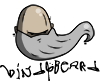
Windybeard Games

Registered
14/04/2005
Points
219
  
|
6th September, 2005 at 12:44:39 -
Cool hishnak, thats the sort of thing i was going for, a bit better than what i wanted but it should help,
the random generator is good but i really wanna stick to tiles, keeps the whole style together,
Thx for the help!
n/a
|
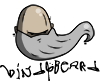
Windybeard Games

Registered
14/04/2005
Points
219
  
|
6th September, 2005 at 12:46:16 -
Just finished the main water tile, i would post it but cant be bothered to load it up atm, will do later so you can give me some feed back!
Thx again
n/a
|
|
|
|
 Advertisement
Advertisement