|
Posted By
|
Message
|

kevin karstens

Registered
17/06/2003
Points
757
|
13th December, 2005 at 18:14:22 -
Greetings!
Im back, with the same problem I had a few years back here...
I actually received an answer on how to input code into a game back then, to tell an small EXE file (installed on your HD) to look 'to the CD drive' to play a game...off of the CD, in other words.
Unfortunately, my system crashed soon after I got the code from a kindly helper here (what text you enter somewhere to tell the program installed on the HD to 'look to the CD drive'so one could play the game off the CD drive itself) and I was hoping to locate someone here that would be willing to help me figure this out again...(I now have WinXP, by the way...
I want to create a LARGE game (around 500 MB, all DivX AVI compressed files that the GF program plays in response to keyboard input) that could ONLY be played from a CD.
What I need to determine is if its possible to make a small EXE program that would access the stored files on CD...one would install the small EXE to their harddrive, and it would 'know' to play the game off the CD drive.
Is this possible?
I have actually completed 60 seconds worth of playable 'game footage' and tested it, it works PERFECTLY...but a mere 60 secs, even using DivX comp files, weighs in at 20MB!
So if I was to make an entire adventure toon (say, 10 min or more) it would be VERY large, and I would need to be able to do this bit where the player doesnt have to 'install' all the animation to their PC...they could just 'play it off the CD drive', if ya see what I mean...
Anyone that can assist me, please email me at kkarstens@cableone.net ...I would really appreciate it, as I have wanted to make a game like this since I was about 16 or so, and now I have the ability to do it...but this last determining factor will decide if its feaible or not!
You can see the test stuff I posted here a few years back (including the animations) here...
http://www.geocities.com/mkhthacres/SpaceAce2.html
THANKS!!!
K
www.karcreat.com
FREE games, savers, toons, animation
|

Assault Andy
Administrator
I make other people create vaporware
Registered
29/07/2002
Points
5661
     
|
13th December, 2005 at 18:36:38 -
Can't you just use one of the many video viewing extensions and open the video file on the cd?
Eg, Open D:\movie.avi
Play
Or if the game is on the cd itself like this:
D Contents:
Game.exe movie.avi
Open Appdrive$ + Appdir$ + movie.avi
Play
Creator of Faerie Solitaire:
http://www.create-games.com/download.asp?id=7792
Also creator of ZDay20 and Dungeon Dash.
http://www.Jigxor.com
http://twitter.com/JigxorAndy
|

Silveraura
God's God
Registered
08/08/2002
Points
6747
         

|
13th December, 2005 at 23:06:45 -
Only problem with it, when the game isnt on the CD, is sometimes the person playing, doesnt have the CD/DVD drive set up as D, its sometimes E or something else. Thats where I created a small method to fixing that.
If the file isnt on D, the first most popular CD drive, then check E, the second most popular CD drive, or second CD drive on PC's with 2 drives. Though in the end, its very hard to decide, because people can change the CD drive letter.
http://www.facebook.com/truediamondgame
|

Assault Andy
Administrator
I make other people create vaporware
Registered
29/07/2002
Points
5661
     
|
14th December, 2005 at 01:59:20 -
I assume there is an extension which can tell you what the name of the CD drive is on a computer but here is a method you could use if you had multiple cd drives:
Have a small exe file on the cd, that is autoran when the cd is put in. This cd saves a textfile which contains "appdrive$". Then the game uses that file to 'know' what the name of the cd drive is.
Creator of Faerie Solitaire:
http://www.create-games.com/download.asp?id=7792
Also creator of ZDay20 and Dungeon Dash.
http://www.Jigxor.com
http://twitter.com/JigxorAndy
|

kevin karstens

Registered
17/06/2003
Points
757
|
15th December, 2005 at 00:55:08 -
Hmmm...
Ok, all this is very interesting...but how do I add any of this to my existing GAM file?
In other words, how do I add the programming text line so that when someone inserts the CD into their prospective drive, it opens the EXE (small) file, which then accesses the CD drive, to play the game FROM the CD?
(Can you tell Im more of an animator/artist than a programmer here? Sorry to sound like such a dumb ass!...
K
www.karcreat.com
FREE games, savers, toons, animation
|

Assault Andy
Administrator
I make other people create vaporware
Registered
29/07/2002
Points
5661
     
|
15th December, 2005 at 06:08:53 -
No problem, you don't sound like a dumbass at all. If the game is already on the CD (even though you said it wasn't???) you can just use an autorun.
http://autorun.moonvalley.com/autoruninf.htm
I'm sure you have seen them multiple times on professional games and the like. Just set it to your game's exe file.
Creator of Faerie Solitaire:
http://www.create-games.com/download.asp?id=7792
Also creator of ZDay20 and Dungeon Dash.
http://www.Jigxor.com
http://twitter.com/JigxorAndy
|

kevin karstens

Registered
17/06/2003
Points
757
|
15th December, 2005 at 15:27:36 -
No problem, you don't sound like a dumbass at all. If the game is already on the CD (even though you said it wasn't???) you can just use an autorun.
http://autorun.moonvalley.com/autoruninf.htm
I'm sure you have seen them multiple times on professional games and the like. Just set it to your game's exe file.
Actually, its NOT on a CD yet, I just know its gonna be a BIG file (comprised completely of interactive DivX AVIs!) so I wanted to determine what coding to use to make it run from a CD, once the game is completed and I plan to make CDs of it...
Anyone who wants to converse with me regarding this programming question, I would truly appreciate hearing from you via email (I rarely check this site, too much work to do!)...Thanks once again (and I STILL feel like a 'dumbass' with all this, but I appreciate the kind sentiment!...
K
www.karcreat.com
FREE games, savers, toons, animation
|

Assault Andy
Administrator
I make other people create vaporware
Registered
29/07/2002
Points
5661
     
|
15th December, 2005 at 17:31:34 -
Okay from my understanding, you are making a game which you eventually want to put onto CD? But for testing purposes you want to run the game on your HDD while keeping the movies on the CD?
Basically like what I said before, to make a game run from the cd when you pop it in all you need to do is put an auto.inf file on the cd. So you just need to make the game exactly as if you were running it from your harddrive. As for the movies just make them run from direct locations (instead of appdrive$ + appdir$ etc) until you need to finally build the game.
Creator of Faerie Solitaire:
http://www.create-games.com/download.asp?id=7792
Also creator of ZDay20 and Dungeon Dash.
http://www.Jigxor.com
http://twitter.com/JigxorAndy
|

Tina Petersen
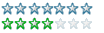
Registered
19/09/2003
Points
350
|
15th December, 2005 at 17:43:14 -
or use file extensions to check if a file is readable from the different drive letters! when it find it write to ini which letter! so second time it will be faster..
- Eternal Life, Or Your Money Back -
http://www.befun.dk/
Currently looking for a home (team)
|
|
|
|
 Advertisement
Advertisement