|
Posted By
|
Message
|

lembi2001

Registered
01/04/2005
Points
608
      
|
23rd August, 2006 at 17:06:46 -
Rightio. Now for a toooootall noob question but i cannot remember how to get my score ogject to scroll with the level. can any one help. thank you. I know i should know this but i have not done this in ages!!!
n/a
|
![]()
Ski
TDC is my stress ball
Registered
13/03/2005
Points
10130
         

|
23rd August, 2006 at 17:25:28 -
Properties of the object----> scrolling----> Un-tick follow the frame?  ?? ??
n/a
|

lembi2001

Registered
01/04/2005
Points
608
      
|
23rd August, 2006 at 17:29:18 -
thought that was it but it don't seem to be working.
n/a
|

Tina Petersen
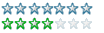
Registered
19/09/2003
Points
350
|
23rd August, 2006 at 17:32:53 -
maybe u got the same MMF Bug like me where the counters dissapears.
- Eternal Life, Or Your Money Back -
http://www.befun.dk/
Currently looking for a home (team)
|

lembi2001

Registered
01/04/2005
Points
608
      
|
23rd August, 2006 at 17:39:05 -
thats the one. how do you solve it???
n/a
|

David Newton (DavidN)
Invisible
Registered
27/10/2002
Points
8322

|
23rd August, 2006 at 17:48:39 -
Do you mean unchecking the "Display as background" property?
http://www.davidn.co.nr - Games, music, living in America
|

lembi2001

Registered
01/04/2005
Points
608
      
|
23rd August, 2006 at 17:58:31 -
i've unchecked it and the counter still disappears
n/a
|

Fifth
Quadruped
Registered
07/05/2003
Points
5820
    
|
23rd August, 2006 at 19:21:44 -
Mm, if stuff starts disappearing like that with scrolling, you should usually try setting its X position to its X position (seems redundant, but it tells MMF that you want to keep drawing it), or for a counter, setting its value to its value.
One of those might work; if not, oh well.
Go Moon!
|

lembi2001

Registered
01/04/2005
Points
608
      
|
23rd August, 2006 at 20:18:39 -
still not working
n/a
|

Hernan

Registered
04/03/2003
Points
707

|
24th August, 2006 at 12:32:11 -
Disappearing at the start of the frame, or when you start scrolling?
Make sure the counter is placed within the x and y position on the frame of your screen size (eg if your screen size is 640x480, place the counter within that position)
If that even doesn't work, then you'd better upload your app, so people can see what your doing wrong.
This space is for rent
|

lembi2001

Registered
01/04/2005
Points
608
      
|
24th August, 2006 at 15:02:15 -
thx for the help but i have got it working now. i just had to move the counter thats all!?!?!?!?
n/a
|

Matt Boothman
The Nissan Micra of forum members
Registered
20/09/2002
Points
109

|
24th August, 2006 at 15:22:35 -
You have to have the counter positioned at the top left bit of the frame - as if the screen started at 0,0, which can confuse you if your playarea is bigger than the framesize.
http://soundcloud.com/normbo - Listen to my music.
|

Tina Petersen
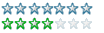
Registered
19/09/2003
Points
350
|
24th August, 2006 at 16:58:39 -
Mine dissapears nomatter what. even if placed in top left corner. and got latest sp.
- Eternal Life, Or Your Money Back -
http://www.befun.dk/
Currently looking for a home (team)
|
|
|
|
 Advertisement
Advertisement