|
Posted By
|
Message
|

Zi-Xiao
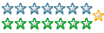
Registered
29/07/2002
Points
537

|
10th November, 2006 at 02:50:50 -
I've noticed this happening quite a bit in mmf1.5. Sometimes objects would get 'stuck' to the screen as if the 'follow the frame' option was unchecked. This only happens with active objects and I'm not sure why it happens.
I've noticed this for a while but it hasn't really bothered me until now. There is no logical problem that I can see but maybe someone else can shed some light on this quirk.
Zi-Xiao
n/a
|

Tiles
Possibly Insane 
Registered
06/12/2002
Points
2339

|
10th November, 2006 at 03:55:02 -
Untick "destroy object if too far from screen" and "inactivate object if too far from frame". Then this problem should be gone.
Free graphics,Free Games
http://www.reinerstilesets.de
|

Zi-Xiao
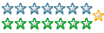
Registered
29/07/2002
Points
537

|
10th November, 2006 at 11:14:55 -
actually, those options ARE unchecked... Anyone else?
Zi-Xiao
n/a
|

Hernan

Registered
04/03/2003
Points
707

|
10th November, 2006 at 13:38:43 -
Don't use -animation ... has ended -> destroy object.
I heard it causes trouble and pastes objects into the foreground.
This space is for rent
|

Silveraura
God's God
Registered
08/08/2002
Points
6747
         

|
10th November, 2006 at 15:40:13 -
Yeah, you should do something like, if variable is a particular number, then add to the variable, or set variable to animation frame. It should help fix that problem.
http://www.facebook.com/truediamondgame
|
|
|
|
 Advertisement
Advertisement