|
Posted By
|
Message
|

OMC
What a goofball
Registered
21/05/2007
Points
3517
      
|
25th March, 2008 at 13:16:54 -
I have an issue with windows. A game I'm making with tgf1 crashes on computers with XP SP2. It worked fine on my dev computer until I installed SP2! I have yet to try compatibility mode, but I want a more permanent fix. And no, don't say, "Upgrade to tgf2/mmf2!". I have tgf2, but I don't want the banner add, and mmf2 is too expensive. Any idea why this happens??
|

AndyUK
Mascot Maniac
Registered
01/08/2002
Points
14587
   
|
25th March, 2008 at 13:20:46 -
TGF1 is really old and buggy so games often develop bugs.
It could just be something totally unrelated to SP2.
I used tgf1 with xp and sp2 for ages and it didn't cause any more problems than i had beforehand.
.
|

Silveraura
God's God
Registered
08/08/2002
Points
6747
         

|
25th March, 2008 at 13:50:40 -
Service Pack 2 saved Windows XP. So you can bet that if somethings causing TGF to crash, it's not SP2's fault, it just happens to be that SP2 made the initial problem show itself.
Service Pack 1 for Vista is also doing wonders for it, compatibility and speed wise.
http://www.facebook.com/truediamondgame
|

OMC
What a goofball
Registered
21/05/2007
Points
3517
      
|
25th March, 2008 at 15:53:50 -
It's most definitely SP2. I played the game a million times, never bugged once. It almost always crashed on my sp2 laptop. I installed sp2 on my computer, and then immediately tried the game. Crash. I'm thinking it may be the specific code setup I have; maybe conflicting events?
|

Silveraura
God's God
Registered
08/08/2002
Points
6747
         

|
25th March, 2008 at 17:59:37 -
I would suggest reinstalling SP2, but seeing as you were having a problem with all SP2 machines, the problem must be with your game because not all SP2 machines are having problems. In fact mine ran perfectly, even when TGF. To be honest though, I think more people would rather have a small TGF2 splash screen then I have to worry about TGF1 crashes or performance issues or even bugs for that matter. It's not like you're trying to release your games professionally or anything. However if you planned on doing that in the future, buying Multimedia Fusion 2 would be a wise investment.
http://www.facebook.com/truediamondgame
|

markno2
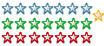
Registered
06/06/2006
Points
865
    
|
25th March, 2008 at 23:03:04 -
Are you using the latest build of TGF? :b
Discarded pizza boxes are an indispensable source of cheese.
|

OMC
What a goofball
Registered
21/05/2007
Points
3517
      
|
27th March, 2008 at 10:43:36 -
Pretty sure. If I could afford mmf2, I'd probably still develop in tgf and then import, because of the tgf ui. I'm fairly sure it's my game, I wish I knew what crashes it.
|

SoldjahBoy

Registered
25/10/2006
Points
100
|
27th March, 2008 at 18:12:23 -
Dang that sucks... I had this same problem once with a game and I just had to start slowly deleting random things one at a time until I worked out what it was...
What's wrong with pillow shading? O.o
|
|
|
|
 Advertisement
Advertisement