|
Posted By
|
Message
|

Kyon
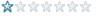
Registered
12/11/2008
Points
7
|
7th December, 2008 at 22:45:02 -
Yo.
I've recently been playing some of the older generation Klik games made with MMF and before. In any case, the problem is that sometimes a sound will play and get stuck in the game causing it to totally slow down.
I'm sure it's been addressed before but I have not been able to find any solutions to circumvent the problem. Does it have to do with one's system?
n/a
|

Knudde (Shab)
Administrator
Crazy?
Registered
31/01/2003
Points
5125
      
|
7th December, 2008 at 22:52:40 -
Unfortunately, lots of times it the way the games were coded. Without the game code, you can't really do anything.
You might try disabling sound when it happens though (Control+S I think?) that might get the game running back at speed.
 Edited by an Administrator Edited by an Administrator
Craps, I'm an old man!
|

Bibin
At least 9001
Registered
01/07/2005
Points
308
   
|
7th December, 2008 at 23:38:43 -
Run it in Windows 95 compatibility mode (Thanks pixelthief!)
n/a
|

Kyon
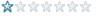
Registered
12/11/2008
Points
7
|
7th December, 2008 at 23:53:13 -
I appreciate the help; I've just attempted to disable samples when the choppiness began but the slowdown was not rectified. To add insult to injury, some coders have the proclivity of removing the Ctrl-S shortcut.
Anyway, I recall that on a more antiquated system, I rarely ever encountered this problem. Now, the sound overload seems to materialize so many times that if I were to mark an A4 piece of paper for every occurrence, I would end up completely filling up both sides of it. All right, I might be exaggerating with the aforementioned analogy but the frequency is still annoyingly high.
It makes all of the games unplayable as the atrocious slowdown essentially screws the player over worse than a hooker with Hepatitis. Imagine this: you're Mario and you have to make it over an immense rift only with the game moving at 2 FPS! It is especially despicable when you finally make it to the boss and lethargy kicks in similar to a muscle cramp developing at the most inopportune times.
n/a
|

AndyUK
Mascot Maniac
Registered
01/08/2002
Points
14587
   
|
8th December, 2008 at 00:00:18 -
i used to come across that problem an awful lot on my old windows 98 computer. Really there is no permanent cure for it apart from disabling sounds. If the game wont let you do that then i don't know what to suggest.
.
|

Kyon
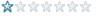
Registered
12/11/2008
Points
7
|
8th December, 2008 at 10:46:07 -
Originally Posted by Bibin
Run it in Windows 95 compatibility mode (Thanks pixelthief!)
There is a Klik god! I haven't encountered any more problems after following this solution; I suppose pilfering all those pixels must have been quite handy. One problem, however, is that upon opening one particular Multimedia Fusion game, GF Captor Kurara, via Win 95/98 compatibility, a window keeps telling me "Error while opening file," and subsequently exits.
It only seems to run when no compatibility mode is set but alas it also falls into the rift of infinite slowdown after a few minutes of play. Could there be a remedy for this?
n/a
|
|
|
|
 Advertisement
Advertisement