|
Posted By
|
Message
|

UnknownAlly
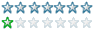
Registered
01/09/2007
Points
195
|
8th January, 2009 at 07:50:04 -
First let me start off by showing you how I would usually do a custom 8-directional movement:
EVENT 1
If RIGHT ARROW is pressed - Player (X+1)
If LEFT ARROW is pressed - Player (X-1)
If UP ARROW is pressed - Player (Y-1)
If DOWN ARROW is pressed - Player (Y+1)
If SHADOW collides with BACKDROP - Disable EVENT 1
A jumping feature would just explode my mind. Also the above actions seem buggy just by looking at it.
I tried looking into the downloads section but I see a lot of negative comments saying that they've seen better. So where is the best? Hopefully it's fully commented?
I looked at Pixelthief's already, also.
-UnknownAlly http://unknownally.110mb.com
|

Deleted User
|
8th January, 2009 at 15:15:58 -
What I've been trying recently is setting an invisible square to the player and moving the square. I set the square's movement to bouncing ball, and then each command should have each one of your movments in it. For instance:
Up is pressed
X Down is pressed
X Left is pressed
X Right is pressed
X Player overlaps backdrop
Set direction up
Set speed to player speed
Copy for each direction, and change the Negates on it, like instead of just W, just S, or for up left, just W and A, ect. And then go back again and change is pressed to repeat while pressed.
Then finish it with
X Up is pressed
X Down is pressed
X Left is pressed
X Right is pressed
Set player speed to 0
And you might need
playerbox collides with background
bounce
And of course for a beat em up game you problably wouldn't want the player to be facing any way other than where you're going so always set the direction of the sprite to the box. And the fact that it's a box usually keeps it from getting caught in obstacles, and if the view of the game is isometric, it gives the player some head room making it a bit more realistic than well, ya know, you've seen them.
As far as the jumping feature might go, maybe you could try the PMO object, and do the same with the collision box behind the player. Set up a line right below your player and give it some kind of collision detection to your player then:
Press Up
Move bottom line up
Press down
Move bottom line down
And then go through and give the player animations to do whatever for the directions and that might work and be quite simple. There are problably 1000's of different ways to do it. Expiriment. Maybe I'll try and make a quick example for you to see if it actually works.
Good luck.
EDIT: God damn emoticons.
 Edited by an Administrator Edited by an Administrator
|

UnknownAlly
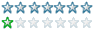
Registered
01/09/2007
Points
195
|
8th January, 2009 at 20:20:48 -
Originally Posted by jneumann1
What I've been trying recently is setting an invisible square to the player and moving the square. I set the square's movement to bouncing ball, and then each command should have each one of your movments in it. For instance:
Thanks, that's pretty thorough. Everything makes sense except I'm still a lil lost on the jump part. I'll try to fiddle with it for the time being.
-UnknownAlly http://unknownally.110mb.com
|

Deleted User
|
8th January, 2009 at 20:23:29 -
Try this:
http://cid-adbcb1acac756bd2.skydrive.live.com/self.aspx/.Public/Iso%208%20dir.mfa
It's not perfect. It could use a better collision detection system, and there is a major issue with jumping while in the bottom left and right corner. If anyone knows how to fix this, that'd be swell.
But hope it works and it's somewhat of something you're looking for.
EDIT: Incase you don't have a hotmail account
http://www.megaupload.com/?d=V141WDLZ
 Edited by an Administrator Edited by an Administrator
|

UnknownAlly
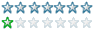
Registered
01/09/2007
Points
195
|
8th January, 2009 at 20:35:25 -
Thats pretty neat.  Thanks Thanks
I'll be using this one. Saved to my folder!   
It bounces in the corner and can't jump. But who wants to jump in the corner anyways?
I was about to use this old one for TGF or something:
http://www.create-games.com/article.asp?id=1066
 Edited by UnknownAlly Edited by UnknownAlly
-UnknownAlly http://unknownally.110mb.com
|
|
|
|
 Advertisement
Advertisement