|
Posted By
|
Message
|

siven
I EAT ROCKS
Registered
03/11/2008
Points
604
 
|
5th October, 2011 at 06:33:15 -
so i have a LOT of events that deal with qualifiers, and as we all know you cannot put events dealing with qualifiers into the global events. so since i use so many, should i make a group of events that has all of my events dealing with qualifiers in it? would that mess up some things? because i know that order is important, but i dont wanna copy over thousands of lines of coding each time if i can reduce that number by putting some inside the global events. otherwise the game file is going to end up being huge because of the numerous copies of events for each frame. so... what would be the best way to go about this? right now the game is only one frame, but by the time its done its going to end up being many many many frames, and if i have to copy the same events over and over in each frame the file size is gonna end up being nearly a gig... if not more :/ and its to my knowledge that clickers dislike large file sizes. (and installs, they HATE installs lol)
 Edited by siven Edited by siven
[Game design makes my brain feel like its gonna explode.]
|

Del Duio
Born in a Bowling Alley
Registered
29/07/2005
Points
1078
       
|
5th October, 2011 at 13:52:46 -
I had to do that too, as much as a pain in the ass that it is.. All I can say is that really REALLY make sure all the code you're ever going to want and use is in that one frame before you go making clones of it into other frames because it's a big pain to copy / paste additions later.
--
"Del Duio has received 0 trophies. Click here to see them all."
"To be a true ninja you must first pick the most stealthy of our assorted combat suits. Might I suggest the bright neon orange?"
DXF Games, coming next: Hasslevania 2- This Space for Rent!
|

Sketchy
Cornwall UK
Registered
06/11/2004
Points
2072
   
|
5th October, 2011 at 23:41:12 -
I'd be very surprised if events do much to increase filesize - it should be very easy for MMF2 to compress them.
Personally, I'd create the entire game engine in one frame, and load the levels from external files, so there's no need for global events.
n/a
|
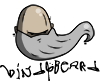
Windybeard Games

Registered
14/04/2005
Points
219
  
|
6th October, 2011 at 08:24:26 -
I agree with Sketchy on this one, If thats not a possibility then your gonna have to copy paste as many times as you have frames.
n/a
|

siven
I EAT ROCKS
Registered
03/11/2008
Points
604
 
|
6th October, 2011 at 10:25:01 -
how do you do that sketchy? ive never done anything like that before. most of the games i had made previously were pretty simple sidescrollers so coping pasting was easiest.
[Game design makes my brain feel like its gonna explode.]
|
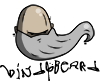
Windybeard Games

Registered
14/04/2005
Points
219
  
|
6th October, 2011 at 16:22:07 -
You need to create a "level editor" which stores the location of everything in the level in an array or INI or something. Then at the begining of the level it loads all the information onto the screen. This means that all the code for your game engine need only be made once and it will run over the top of whatever level you load. Its fairly simple but not quick to implement.
I suggest if you are interested in learning something like this then do some searches on the articles part of this site and see what comes up for "level editor". There are loads of examples and guides, some are basic and some are very complex. If the game is fairly simple then a level editor would be easy to make.
Creating level editors is a major step forward in MMFing and i fully recomend it to anyone.
An idea of how it works for you.
Say you have around 35 different terrain tiles that you put together to make a level. Stick them all in 1 active as differnet frames.
Then create some sort of drag and drop system that attaches each dropped tile with and ID, X loc, Y loc values. then save it via a fast loop and array.
then when you come to load it you have to run a fast loop that moves the tile dropper to the locations of each tile via the X and Y locs saved and then paste to background.
That is the simplest version i can think of, Of course you would have to programme that but its fairly simple once you read through and look at some of the awesome examples available on this site.
good luck.
n/a
|

siven
I EAT ROCKS
Registered
03/11/2008
Points
604
 
|
6th October, 2011 at 19:13:03 -
sounds like a good deal of work. unfortunately my game isnt simple at all... so i may just stick with copying and pasting for now, hopefully it doesnt make my file size enormous, but i will check it our for sure 
[Game design makes my brain feel like its gonna explode.]
|

s-m-r
Slow-Motion Riot
Registered
04/06/2006
Points
1078

|
6th October, 2011 at 19:22:27 -
I've yet to master using external files myself, but I find that if I make one frame - and I stay diligent in making event groups to hold and organize everything - that it stays relatively simple to copy-and-paste events from one frame to the next. Time-consuming, but simple.
It's a trade-off (simplicity-and-mild-learning-curve vs. efficiency-and-considerable-learning-curve), I suppose. Though I assume that those with better skills would say it's worth it to put more work up front and save time later than to constantly have to make small additions to all the frames as you go on through the project to completion.
Keep at it with the simple method for this project, then commit to learning the more complex method when working on your next. That's my advice. Just make sure you finish, at least...! 
n/a
|

siven
I EAT ROCKS
Registered
03/11/2008
Points
604
 
|
7th October, 2011 at 21:42:04 -
thanks! i think it will be simpler for me to use multiple frames. i think im too far to worry about a level editor. but when i start working on second project, probably a simpler project, Maybe blockhead2? blockhead had tons of things i would change now.. good chance to learn to make a level editor too.
[Game design makes my brain feel like its gonna explode.]
|
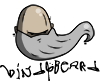
Windybeard Games

Registered
14/04/2005
Points
219
  
|
7th October, 2011 at 23:57:11 -
I agree. Stick with doing it the "copy paste" way for this project but for the next i strongly urge you to go for external, It really isnt all that difficult if you commit to learning it, plus the pay off is well worth the effort.
Im working on a project now and have never made a level editor before. Ive learnt more in the last month than i have in 5 years with MMF2 due to learning about external data and fast looping.
Good luck with your project and im looking forward to seeing more 
n/a
|

siven
I EAT ROCKS
Registered
03/11/2008
Points
604
 
|
8th October, 2011 at 21:14:51 -
thats what ill do than, thanks 
[Game design makes my brain feel like its gonna explode.]
|
|
|
|
 Advertisement
Advertisement