|
Posted By
|
Message
|

Mr. Hexagon

Registered
20/10/2010
Points
1608
|
13th April, 2012 at 13/04/2012 02:43:00 -
Hello!
Here's my problem. I am making a piece of software that asks users to input a dollar amount.
Math is performed on this dollar amount, and a new dollar amount is outputted.
Currently, I am obtaining the dollar amount via edit object.
But a problem arises when entering an amount with cents. So something like 4.58.
MMF drops the .58 when grabbing it from the Edit Object
HALP!? 
misterhexagon.blogspot.com
|

GameDragon
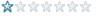
Registered
23/08/2004
Points
7
|
13th April, 2012 at 13/04/2012 03:08:23 -
Before doing any math with decimal values, MMF2 needs to know that you're trying to use decimals.
The expression:
Alterable Value A("OBJ") + Alterable Value B("OBJ") ... will probably round off.
However:
0.0 + Alterable Value A("OBJ") + Alterable Value B("OBJ") ... should give you want you want.
 Edited by GameDragon Edited by GameDragon
n/a
|

Sketchy
Cornwall UK
Registered
06/11/2004
Points
2072
   
|
13th April, 2012 at 13/04/2012 03:19:47 -
Never use the "get numeric value" expression, as that always returns an integer.
Instead, you need to say: Val( Edittext$( "Edit Box" ) )
It's dumb, I know.
n/a
|

Mr. Hexagon

Registered
20/10/2010
Points
1608
|
13th April, 2012 at 13/04/2012 05:57:35 -
Both tips helped. Thank you GameDragon and Sketchy! 
I unfortunately ran into another problem.
To post the new dollar amount into a new edit box, I'm using "convert float to string" conversion, which is all fine and dandy.
However, when I go to export it as a .swf Flash file, I am alerted by the fact that this conversion is unavailable.
Is there a way around this dilema you can suggest?
misterhexagon.blogspot.com
|

Sketchy
Cornwall UK
Registered
06/11/2004
Points
2072
   
|
13th April, 2012 at 13/04/2012 14:13:57 -
As long as the values are always positive, you can just use a simple string function:
"$"+Str$(Int(Number))+"."+Right$("0"+Left$(Str$(Round((Number mod 1)*100)), 2), 2)
Note: Remember to always use the full precision value for any actual calculations - only use the above function when displaying the value.
If you need negative values as well, you'll probably need to write a few more lines of code.
 Edited by Sketchy Edited by Sketchy
n/a
|
|
|
|
 Advertisement
Advertisement