|
Posted By
|
Message
|

Jake G

Registered
06/03/2010
Points
782
 
|
18th September, 2012 at 18/09/2012 03:58:30 -
Hi all!
Just wondering what happens when you check "Include External Files" in Application settings in MMF2.
For my game, I have external Flash (SWF) files used for the cutscenes in-game, will this allow me to not have to included them in the ZIP download file?
EDIT: I mean, I guess I could always just build an installer but yeah...
Clearly I am full of knowledge and know about lots!
Thanks!
Jake G
 Edited by Jake G Edited by Jake G
Visit www.voltic.com.au - you probably won't regret it!
~Gradually getting less bad at making games~
|
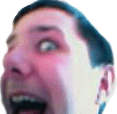
The Chris Street
Administrator
Unspeakably Lazy Admin
Registered
14/05/2002
Points
51561
         
 
|
18th September, 2012 at 18/09/2012 12:56:29 -
Yes 
Basically, if you have a game, and it uses external files (OGGs, AVI files, SWF, MODs, etc) then by ticking the "Include External Files" option MMF2 basically crams everything into one (bigger) EXE file.
You won't need an installer and you won't need to include them seperately either 
*I think*
n/a
|

Jake G

Registered
06/03/2010
Points
782
 
|
19th September, 2012 at 19/09/2012 02:17:23 -
Thanks Chris!
I also found out via the clickteam forums that you need to build the exe in the same directory as the files you want to include otherwise it won't work... That's the problem I was having I think. Will try again tonight!
Visit www.voltic.com.au - you probably won't regret it!
~Gradually getting less bad at making games~
|
|
|
|
 Advertisement
Advertisement