|
Posted By
|
Message
|

Activ8games

Registered
02/07/2003
Points
463
|
30th July, 2003 at 20:31:43 -
Well, I just started working on an application and I ran into a few problems.
I have the applications window size at 800x600 and the frame is the same size.
Whatever goes in the first 50 or so pixels in the frame is cut off by the header and menu bar.
The only soloution I could find was resizing the display to fit the window. However, this shrunk the image and I didn't like the result.
I'd appreciate some help.
Vote Quimby!!!
|

Isaac
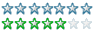
Registered
30/05/2002
Points
382
|
30th July, 2003 at 21:20:53 -
I take it that the menu bar and header is required? You did say it was an application.
Perhaps a bit of redesigning your frame may be in order?
Or is every pixel valuable?
Mayhaps.
|

Activ8games

Registered
02/07/2003
Points
463
|
30th July, 2003 at 21:30:39 -
Yeah, the stuff is needed for my app. It's a level editor for a game I'm working on. Anyways, I've come up with a temporary fix, but the display will vary with different computers.
I just manually figured out how much of the frame was visible and reduced its height to that. It's just annoying becuase it's cutting off important tool bars. If anyone comes up with a perminent soloution lmk.
Vote Quimby!!!
|

ShadowCaster
Possibly Insane 
Registered
02/01/2002
Points
2203
|
31st July, 2003 at 01:42:19 -
If you upgrade to MMF 1.5 you'll get the correct size window that you select in the Application Properties. i.e. if you select 640x480 and then import a 640x480 image, it will all be visible.
 Mike Mike 
"Now I guess we're... 'Path-E-Tech Management'" -Dilbert
|

Activ8games

Registered
02/07/2003
Points
463
|
31st July, 2003 at 06:09:22 -
I already have 1.5, with patch 133. When I'm just editing in the frame editor, I can see everything fine. It's just that part of the top is ovelapped by the header and menu.
Vote Quimby!!!
|

ShadowCaster
Possibly Insane 
Registered
02/01/2002
Points
2203
|
31st July, 2003 at 06:50:32 -
Strange, that doesnt happen for me, the full frame is displayed. Perhaps my computer is just broken  It might be a feature with the way Windows creates windows more than anything else... I'm running XP Pro. It might be a feature with the way Windows creates windows more than anything else... I'm running XP Pro.
"Now I guess we're... 'Path-E-Tech Management'" -Dilbert
|

Activ8games

Registered
02/07/2003
Points
463
|
31st July, 2003 at 07:25:54 -
I'm using ME standard. Making the frame slightly smaller will work just fine for now. Don't worry about it.
Vote Quimby!!!
|
|
|
|
 Advertisement
Advertisement