|
Posted By
|
Message
|

Airflow
imafirinmahlazr
Registered
24/09/2003
Points
-197
   
|
13th January, 2004 at 03:27:25 -
Hey,
This is a life death situation,
someone in a third world country might die!
Like the above name says, can anyone please tell me
how to change the playfield background color during play.
Also, I haven't got the slightest idea how to
store multipul values in ini files or save the positions of multipul
copies of the same object.
Please help!
n/a
|

Cazra
Crazy?
Registered
24/07/2002
Points
4472
 
|
13th January, 2004 at 05:49:29 -
TGF definitely can't do this unless you make the background be an active object and thus make the platforms be active objects as well.
I have no idea if MMF can do it. I'm not yet familiar with all the MMF extensions.
n/a
|

Ashman
Possibly Insane 
Registered
12/06/2002
Points
3974
|
13th January, 2004 at 06:23:42 -
You could use the image object and enlarge it as the background then load different coloured images but there would probably be so many problems with that it wouldn't be worth it.
Try it though.
Show me the power child,
I'd like to say,
That I'm down on my knees today,
Gives me the butterflies,
Gives me away,
'Til I'm up on my feet again,
I'm feeling outshined.
"Outshined" - SoundGarden
|

Shen
Possibly Insane 
Registered
14/05/2002
Points
3497
|
13th January, 2004 at 15:44:47 -
NO NO NO BECAUSE THAT WOULD LIKE REALLY REALLY SUXOR. REALLY.
Try fiddling with the palette object. Or move the player to a completely different frame when it gets to night.
And save the options with a fastloop and a spread ID system, if you really want to know  consider the Save Game object as it saves stuff by auto. consider the Save Game object as it saves stuff by auto.
gone fishin'
|

Cazra
Crazy?
Registered
24/07/2002
Points
4472
 
|
13th January, 2004 at 18:09:00 -
Hopefully MMF 2 with it's layers will come out soon. I'd either wait for that or Make a day level, and then once you get half way through the level, make it a night level.
n/a
|

Shen
Possibly Insane 
Registered
14/05/2002
Points
3497
|
14th January, 2004 at 13:33:46 -
How would layers help? O_o
gone fishin'
|

Joe.H
Evil Faker
Registered
19/08/2002
Points
3305
|
14th January, 2004 at 13:36:16 -
both night and day backgrounds on the screen at the same time, but one in front of the other
My signature is never too big!!!
|
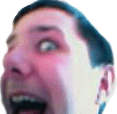
The Chris Street
Administrator
Unspeakably Lazy Admin
Registered
14/05/2002
Points
51564
         
 
|
14th January, 2004 at 13:55:27 -
NonoNO!!!
Make two background system boxes, and draw a daylight image on one, and a nighttime image on the other. Then use my tutorial (in the Articles section) to teach you how to use the BGS.
Basically, if you want day to change to night you need to send the night BGS to back, and vice versa. But doing it that way would be sudden, so you might want to make a THIRD BGS with a sunset or sunrise.
n/a
|

danjo

Registered
15/01/2002
Points
741
   
|
14th January, 2004 at 15:34:55 -
blatant plug for his own tutorial 
n/a
|

cake

Registered
13/12/2002
Points
1150
|
16th January, 2004 at 05:31:46 -
The most efficient and manageable way to do this is store the level data in an array or ini or list. Then have 2 set of background tiles, day and night.
Then to transition from day to night and vice versa, activate a fastloop to scan through the array/ini/list and paste the appropriate backgrounds in.
That way you maintain low file sizes (no big images need to be stored) and the code doesn't have to be modified for any other levels. 
n/a
|

wp

Registered
22/11/2003
Points
34
|
16th January, 2004 at 06:03:02 -
How do you use fastloop, specifically, to scan quickly through INIs and such?
n/a
|

Rycon

Registered
20/09/2002
Points
996
|
16th January, 2004 at 06:52:55 -
Or make a big white image, and invert it in the event list 
We are the music makers, we are the dreamers of dreams...
|

RapidFlash
Savior of the Universe
Registered
14/05/2002
Points
2712
|
16th January, 2004 at 20:31:24 -
Or you could have two active objects (sorry, I haven't tried the BGS object), one night and day. The night slowly creeps down using a timer/loop based event (and changing the y of the night background). Then, after a while, use a timer/loop based event to raise the night object back up until it's off screen. Repeat.
http://www.klik-me.com
|

Crystal Clear (H.E.S)
Possibly Insane 
Registered
06/10/2002
Points
2548
|
16th January, 2004 at 21:58:17 -
The bad thing about the Pallette object is that its not compaitable with Windows XP.
HES homepage:
http://www.distinctiv-efair.com/heretic/studios
Crystal Clear Productions: http://www.distinctiv-efair.com/heretic/crystalclear
|

cake

Registered
13/12/2002
Points
1150
|
17th January, 2004 at 18:12:15 -
wp:
There are several scanning methods you can employ to scan array-styled data. The only way to store 2 dimensional level data in INIs is to use delimitters, like this:
[Level 1]
0=0;1;0;4;10
1=1;1;4;3;7
2=4;0;0;4;0
3=0;1;2;0;10
4=0;1;0;4;10
etc. Then you use string parser to break up each of these delimitted strings into their separate pieces.
To scan through this 2d data using fastloop, you need to scan each row at a time, and during each row, each column for that row. That's 2 loops. But it can also be done with just 1 loop that loops for <width * height> number of loops and using a couple of little formulae to get the data. It's up to the person which method they use, but these are the two I use, and I will explain them-
Actually, you know what? I might as well write an article and link it here 
n/a
|
|
|
|
 Advertisement
Advertisement