|
Posted By
|
Message
|

Vampire Reaper

Registered
08/02/2004
Points
213
|
24th March, 2004 at 08:57:41 -
i would like to try click'n'create, but i don't know where to download it, on click team's site there isn't...can anyone help me?
|

Chamzel
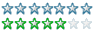
Registered
02/07/2002
Points
352
|
24th March, 2004 at 09:37:18 -
In all honesty, if you'd like to try Click and Create you should go download the demo of The Games Factory. The two programs are 98% identical, besides the logos, the pop up screens after games you've made, extensions, the ability to design your own "fades", and, well, whatever anyone else can bring up.
CRUSH!!
|

Vampire Reaper

Registered
08/02/2004
Points
213
|
24th March, 2004 at 09:53:54 -
thankyou for the info...but...one more question...if i select option for full screen in my games, the graphic looks crappy and big-pixeled, there isn't a way to make full screen game without losing graphic quality?
|

Chamzel
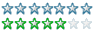
Registered
02/07/2002
Points
352
|
24th March, 2004 at 12:59:39 -
Well, when you select "Full screen", the game stretches the game and everything in it to fit the screen. It doesn't really adjust your graphics, so your graphic pixels are stretched with the screen.
CRUSH!!
|

Cybermaze
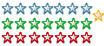
Registered
03/04/2003
Points
853
|
25th March, 2004 at 03:29:53 -
TGF out of the box can do fullscreen. However it cannot change screen resolution. So if your desktop resolution is say 800*600 and your game is 320*240 the game will only fill a portion of the screen (centered of course). However you chose to use the stretch feature. This means the game (320*240) is stretched to fill the screen (800*600 in this example) thus making the game seem "big-pixeled".
There is an extension named something with "screen" that can change the screen resolution for you. This way your screen resolution can be set to 320*240 so the game fills the screen without being stretched. Someone else may remember the name of the extension or search for an extensions page.
If you knew, I would have to kill you...
|

Hernan

Registered
04/03/2003
Points
707

|
25th March, 2004 at 12:01:34 -
Use the display properties extension, it can change your screen resolution to a minimum of 640x480. Download it at http://www.clickteam.com/English/download_section.php?PID=3&SID=2&Sname=Extensions and install it and rename it to Gfres.gox (instead of Kcres.cox)
This space is for rent
|

Vampire Reaper

Registered
08/02/2004
Points
213
|
26th March, 2004 at 04:02:39 -
thanx to all folks !
|

Vampire Reaper

Registered
08/02/2004
Points
213
|
26th March, 2004 at 04:03:47 -
thanx to all folks !
|
|
|
|
 Advertisement
Advertisement