|
Posted By
|
Message
|

Mr Icekirby

Registered
18/12/2003
Points
846
|
22nd June, 2004 at 11:51:41 -
as the title says, i need to know how to set an extension association, im adding a reg file into my installer, but im lost on what to do...
if you have no idea what all this is, don't say anything
Mr Icekirby says so!
OBEY ME!
|

Joe.H
Evil Faker
Registered
19/08/2002
Points
3305
|
22nd June, 2004 at 16:49:22 -
Dont you have to place the new file extension in HKEY_CLASSES_ROOT, as well as the file settings, e.g.:
HKEY_CLASSES_ROOT
>
.extension > values: (Default)=Application.extension
Application.extension > shell > open > values: (Default)= Applcation directory "%1"
or something.
You're best off searching/asking on somewhere like microsoft's support forums as the answer is most likely to be there.
My signature is never too big!!!
|
![]()
tdc052621

Registered
20/12/2002
Points
908
|
22nd June, 2004 at 20:08:28 -
lol
n/a
|

Mr Icekirby

Registered
18/12/2003
Points
846
|
22nd June, 2004 at 20:45:39 -
ehhhh, yeah i shouldn't have thought to ask here... never mind this then...
Mr Icekirby says so!
OBEY ME!
|

Tina Petersen
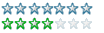
Registered
19/09/2003
Points
350
|
9th July, 2004 at 01:31:07 -
goto controlpanel and select folders then click filetypes! and add a new one
- Eternal Life, Or Your Money Back -
http://www.befun.dk/
Currently looking for a home (team)
|
|
|
|
 Advertisement
Advertisement