|
Posted By
|
Message
|

Corsair

Registered
26/06/2004
Points
16
|
9th July, 2004 at 15:51:03 -
Hey again everyone, back for some more help after loading up my project with more fun feature. But once again I've hit a road block. I'm interested in having a larger map than provided iwthin the game window for my 360 degree top down shooter. The idea is that when the player approaches one of the window edges, the map scrolls over to to a new area of the frame. So, just to alloy much larger single player maps. However, I'm not sure exactly how this is done.
Any help would be perfect.
Don't knock on death's door- ring the doorbell and run away. He hates that.
|

Joe.H
Evil Faker
Registered
19/08/2002
Points
3305
|
9th July, 2004 at 16:07:23 -
i think this has been done by someone.
http://create-games.com/download.asp?id=2304 i do believe
My signature is never too big!!!
|

Mike from Tri-World Creations
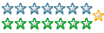
Registered
14/03/2004
Points
522
|
10th July, 2004 at 23:05:17 -
Make the level/frame(depends on what app your using) bigger in pixels then go to the events and "Always" > StoryBoard Controls|Scrollings|Center Window Position in frame > select option Relative to, select the object you want to follow, then enter X: to 0 and Y: to 0 and click OK. Your game will now follow your object no matter where it goes as long as it stays in the frames boundry.
n/a
|

Corsair

Registered
26/06/2004
Points
16
|
11th July, 2004 at 02:09:10 -
Thanks much
Don't knock on death's door- ring the doorbell and run away. He hates that.
|
|
|
|
 Advertisement
Advertisement