|
Posted By
|
Message
|

Klikmaster
Master of all things Klik
Registered
08/07/2002
Points
2599
   
|
19th October, 2004 at 13:06:50 -
I have a problem with the baddies in my game, They are coded with a custom movement, and I have events saying things like if there is a backdrop on the right side of the object and it is facing right, go left.
The problem is, that it works, but when I copy the object so there are 2 of them, only the most recent one detects the collisions and when it does it turns all the other enemies too.
Does someone know what the problem is and what to do to correct it?
n/a
|
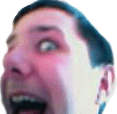
The Chris Street
Administrator
Unspeakably Lazy Admin
Registered
14/05/2002
Points
51564
         
 
|
19th October, 2004 at 15:22:49 -
Can't you use active objects instead of the backdrop as detectors?
Also, can you type down exactly what your events are?
n/a
|

RapidFlash
Savior of the Universe
Registered
14/05/2002
Points
2712
|
19th October, 2004 at 22:06:35 -
You probably have to the Spread a Value method on both the enemies and the detectors. I think what is happening is that the latest enemy created has focus, and when something general happens to it (that doesn't use alterable values or flags), that event will happen for all the other enemy objects (so when the latest enemy collides with the background, all of the other enemies will turn around with that other enemy).
http://www.klik-me.com
|

Klikmaster
Master of all things Klik
Registered
08/07/2002
Points
2599
   
|
20th October, 2004 at 14:58:36 -
Don't worry guys, I solved my own problem  It turns out, never use collision masks It turns out, never use collision masks  I just changed the code a bit and now it works, thanks anyway guy I just changed the code a bit and now it works, thanks anyway guy 
n/a
|
|
|
|
 Advertisement
Advertisement