Developer Notepad (MINI)
|
Author: | JPMarkey (Jambo)
|
Submitted: | 25th February, 2006
|
Favourites: | 0 |
|
Genre: | Miscellaneous
| Downloads: | 403
|
|
Rated: |
|
|
Edited By Pixeljames. on 25/02/2006
Developer Notepad (MINI) is a very small program, which was made over the period of just less than a day, to help you with note taking and simple (usually rather small) websites or coding abilities. It features a library of 91 small and large scripts for HTML, Javascript, PHP etc. You may have to sort through them yourselves though because i imported them from what was going to be Developer Notepad 2 which would've been a more advanced version of Developer Notepad if any of you remember back to that.
Anyway, it features a simple compact design with a note taking area, a library with over 90 scripts including a HTML template and finally a selection of options including "Save and loading" (wow!) aswell as syntax colouring, preview in your default browser and a couple more.
Obviously this is very basic stuff, but it has come in pretty handy for me and i hope it helps some of you. Just so you know, Developer Notepad 2 was abandoned and i finally got off my lazy ass and actually used part of my previous coding and took the experience of starting DN2 and made a small, clean program simply for taking notes and handling small tasks.
A summary of the features:
>Clean, simple interface (based on Windows Media Player)
>Syntax colouring
>Library of 90+ scripts
Hope you like it.
http://pixeljames.com
 Review This Download Review This Download
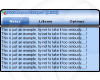  

http://www.pixeljames.com/games/mininotepad.rar (345 kkb )
|
|
Is this worth a look? Let others know!  Favourite Favourite
|
 Author
Author
 Favourite
Favourite
 Reviews
Reviews
 Other Creations
Other Creations
 Advertisement
Advertisement