|
Posted By
|
Message
|

LilSpriteX

Registered
08/05/2003
Points
28
|
14th March, 2005 at 17:16:59 -
Is it possible to Enable/Disable Global Events from within a frame? For instance, if I want to stop my platform engine when there's a cutscene, and enable afterwards. Is there a command for this, or should I use a Global Value that enables/disables them from within the Global Event editor itself?
n/a
|

Crystal Clear (H.E.S)
Possibly Insane 
Registered
06/10/2002
Points
2548
|
15th March, 2005 at 01:06:02 -
you could just put your platform movement engine into a group, and when the cutscene comes disable the group.
HES homepage:
http://www.distinctiv-efair.com/heretic/studios
Crystal Clear Productions: http://www.distinctiv-efair.com/heretic/crystalclear
|
![]()
axel
Crazy?
Registered
05/02/2005
Points
4766
 
|
15th March, 2005 at 13:50:56 -
yea, you can enable/disable event groups under the special object:
Special->group of events->disable
or enable of course
n/a
|

DistantJ [FZ Games]
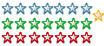
Registered
02/08/2004
Points
855
|
15th March, 2005 at 18:14:15 -
Yeah, I'm often doing this.
Another nice way is to have a global value "frame type". If it's 1 it's a normal level, 2 is a menu, 3 is a cut-scene et cetera, setting the value at the start of each frame and simply to either close the groups depending on the value or add "+ frame type = 1" to the events.
Can also be done with subapplications.
http://www.fzgames.com
|
|
|
|
 Advertisement
Advertisement