|
Posted By
|
Message
|

..:.Phox.:..

Registered
18/02/2005
Points
646
    
|
3rd April, 2005 at 14:18:15 -
Hey
I'm here again but this time with a new Question:
How do you guys make a Character enter a veicle and drive around with it?
Like in HALO or UT 2004.
Thanx
Profile edited as it messed the layout of the site up.
|

Knudde (Shab)
Administrator
Crazy?
Registered
31/01/2003
Points
5125
      
|
3rd April, 2005 at 14:27:48 -
are you using custom movement or built in movement?
Craps, I'm an old man!
|

Cybermaze
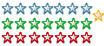
Registered
03/04/2003
Points
853
|
3rd April, 2005 at 15:59:12 -
Phizzy thats not really helpful to be a dork.
If you use built-in movement:
1. Create the 2 objects. A car and a player. Give them the built-in movement you want (8 direction for player, racecar for car).
2. At startup (given you start on foot) destroy the car object so only player is left. That way you control the player.
3. When you enter the car (use a simple active object without movement to illustrate the cars). Destroy the car and player object and create the driveable car object in place. Now you control the car.
Note, if you use scrolling, use 2 groups in the event editor to control what object the camera follows.
---
Custom movement:
1. Create the 2 objects a player and car.
2. Create 2 groups in the event editor. One to control each object.
3. At startup destroy the car (alternatively you could start without one created). And only the eventgroup activated that controls the player object.
4. Again use another active object to illustrate cars you can steal. When you enter a car, destroy the player object and car object and create the real driveable car object. Deactivate the group that controls the player and activate the group that controls the car.
I hope that helps you out.
If you knew, I would have to kill you...
|
![]()
axel
Crazy?
Registered
05/02/2005
Points
4766
 
|
3rd April, 2005 at 16:20:34 -
here's a simple way to do it:
the player: Player 1
the vehicle: player 2
events:
player is overlapping car
+ upon pressing space(or whatever)
actions:
-toggle flag 0 of car
events:
flag 0 of car is on
actions:
-ignore control of player 1
-restore control of player 2
-set position of (player) to position of (vehicle)
-make (player) invisible
events:
flag 0 of car is off
actions:
-restore control of player 1
-ignore control of player 2
-make (player) reappear
n/a
|

..:.Phox.:..

Registered
18/02/2005
Points
646
    
|
3rd April, 2005 at 19:43:23 -
THANX!! YOU GUYS REALY STICK TOGETHER TO HELP PEOPLE!! THATS COOL!!!
KEEP UP THE GOOD WORK!!! 
Profile edited as it messed the layout of the site up.
|

AndyUK
Mascot Maniac
Registered
01/08/2002
Points
14587
   
|
3rd April, 2005 at 20:38:35 -
Vehicles isnt easy to spell,
i tryed this once ages ago and found it quite hard to get working right, but it seems easy now. but basically what cybermaze and aggggge wrote is how i would do it now.
.
|
|
|
|
 Advertisement
Advertisement