|
Posted By
|
Message
|

RedEnchilada
formerly RedEchidna
Registered
01/08/2008
Points
301
   
|
13th December, 2008 at 22:59:53 -
Originally Posted by TomatokidOriginally Posted by RedEchidna
You haven't dug into Sound Recorder yet. It's not hard to make it save as an MP3.
Serious? I didn't you could do that. 
Man, Now I have alot of options...>.<
Yeah. Just record, go to File>Properties, click Convert Now, choose Mpeg Layer-3 in the Format box, and save. However, you need to switch the save format to "All Files" and add .mp3 to the end.
http://www.youtube.com/watch?v=WYrSD35vHo4
woooooooooooooooooaah maaaaaaaaaaaaaaaaaaaaan
|

Tomatokid
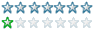
Registered
01/12/2008
Points
188
|
14th December, 2008 at 00:28:47 -
Originally Posted by OldManClayton
Just pick one and stick to it. Once you're used to their interfaces, they all do pretty much the same thing.  Go with the cheapest/free one. Is Audacity free? I think it is... Go with the cheapest/free one. Is Audacity free? I think it is... 
Yeah, I'm all for free
Will work for pencils and sharpie markers.
|

Tomatokid
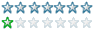
Registered
01/12/2008
Points
188
|
14th December, 2008 at 00:35:51 -
Originally Posted by RedEchidna
Yeah. Just record, go to File>Properties, click Convert Now, choose Mpeg Layer-3 in the Format box, and save. However, you need to switch the save format to "All Files" and add .mp3 to the end.
Cool... I never thought of that...
 Edited by Tomatokid Edited by Tomatokid
Will work for pencils and sharpie markers.
|
|
|
|
 Advertisement
Advertisement