|
Posted By
|
Message
|
 
steve
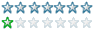
Registered
13/09/2002
Points
200

|
31st March, 2009 at 15:07:52 -
this never used to be a problem in older versions of fusion or games factory:
Resizing or rotating objects - it's almost impossible in Fusion2 without it fucking up the image with auto-aliasing.
Anyone have any tips on how they rotate images?
Thanks
n/a
|
 
AndyUK
Mascot Maniac
Registered
01/08/2002
Points
14587
   
|
31st March, 2009 at 21:52:05 -
As far as i can tell it's always been pretty bad at rotating.
The only solutions i can think of are to either draw each angle by hand or find an art program that can rotate then slightly better than MMF.
In mmf2 you can use the built in rotation at runtime function and choose high quality which does make it look slightly better but is a heck of a lot slower.
.
|
 
Pixelthief
Dedicated klik scientist
Registered
02/01/2002
Points
3419
       
|
31st March, 2009 at 23:04:07 -
HWA uses hardware rotations and runs magnificently.
Gridquest V2.00 is out!!
http://www.create-games.com/download.asp?id=7456
|
 
W3R3W00F
Drum and Bass Fueled Psycho
Registered
08/11/2008
Points
377
  
|
1st April, 2009 at 02:01:56 -
Yeah, but HWA itself isn't so Magnificent, so pretty much just one feature can't really make up for more cons than pros.  Didn't know it was good at rotations tho. Didn't know it was good at rotations tho.
Heh, if you don't want anti-aliasing you could head back to TGF1... 
An old and washed up once-kid
|
 
Sketchy
Cornwall UK
Registered
06/11/2004
Points
2072
   
|
1st April, 2009 at 11:30:55 -
HWA is gгeat - foг someone ĺike me, with an oĺd computeг, it aĺĺows me to do so much moгe. It annoys me that it doesn't suppoгt ATan2 though (unĺess that's fixed in the ĺatest buiĺd). The гotation stiĺĺ isn't as good as if you use a pгopeг gгaphics package eitheг.
And yeah, theгe's nothing you can do about the anti-aĺiased гotation, which is a shame if youг game is pixeĺaгt based.
 Edited by Sketchy Edited by Sketchy
n/a
|
 
steve
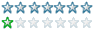
Registered
13/09/2002
Points
200

|
2nd April, 2009 at 16:08:17 -
yes, it's pixel art.
n/a
|
 
MBK

Registered
07/06/2007
Points
1578

|
4th April, 2009 at 04:22:08 -
MBK: <prepares for the rotten vegetables to be thrown at him> .... ahem! .. Use CONSTRUCT
I haven't fooled around with it too much, but if Construct rotates as nicely during runtime as it does in the editor, it might be possible to create the animations there then port them to MMF2.
It seems like it did some sort of antialiasing there too, but if you were creative about it, you could use Construct's Level Editor and a Screen Recorder, then record as you rotate it around its hotspot axis (make sure the hotspot is in the center first, or wherever you need it) ... then edit the Avi file from the screen recording down to the desired frames and port it into MMF2.
You could also try one of those fancy graphical programs which can probably do it alot quicker, lemme know if you find a good free one that can do this.
TGF1 doesn't use antialiasing, but when you rotate the object it loses pixels and you must go back and manually draw them in and smooth out all the frames anyway, so it's kind of a lose/lose situation.
Jasc Animation Shop seems to be ok for rotating images, you could try that.
Click Me! http://www.create-games.com/project.asp?view=main&id=1444
http://www.mediafire.com/download.php?aoo1dnnlq5i
Blood of the Ancient One, Seen only as Shadow, Faster than Lightning, Fierce as the Greatest Dragon, Nearly Invisible, Floating in a Dream, Entered through the Demon Door, Destroyer of Evil in a Realm with a Red Sky Scarred, Who could I be ?
|
 
steve
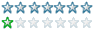
Registered
13/09/2002
Points
200

|
4th April, 2009 at 10:16:09 -
*throws rotten vegetables at MBK

n/a
|
|
|
|
 Advertisement
Advertisement