|
Posted By
|
Message
|

Jon Lambert
Administrator
Vaporware Master
Registered
19/12/2004
Points
8235
      
|
3rd July, 2009 at 16:19:12 -
I think by smoothing it out, Lelle means that when the object moves three pixels at a time, it looks skippy. Like below:
Where the object is moved 1, 2, or 3 pixels at a time when right or left is pressed.
Sandwich Time!Whoo!
JoyCheck & KeyCheck Widgets
For easy implementation of customizable joystick and keyboard controls.
http://www.create-games.com/download.asp?id=8364
|

GamesterXIII

Registered
04/12/2008
Points
1110

|
3rd July, 2009 at 18:50:44 -
so completely relevant posts are unrelated, jon?
Make sense.
n/a
|

GamesterXIII

Registered
04/12/2008
Points
1110

|
3rd July, 2009 at 19:06:47 -
also, various people were pointing out that the problem can have multiple causes. Your vitalized example wasn't really necessary.
n/a
|

Jon Lambert
Administrator
Vaporware Master
Registered
19/12/2004
Points
8235
      
|
3rd July, 2009 at 19:26:57 -
Relevant was the word I was looking for when I posted that. Not unrelated, thank you. Again, I didn't mean to offend anyone but it just seemed to me that when this was said:
Originally Posted by Lelle
If i try to make it move up to 3pixels per step it get's a bit twitchy...
and this:
Originally Posted by Lelle
the only problem I had was that the player didn't move those 3 pixels smothly, it kinda "jumped" but i guess i can work it out some way...
led me to believe that none of the previous responses addressed the problem (and if they do, I don't see how as none of them as far as I can see address the fact that moving an object 3 pixels in one loop causes a noticeable jump in position), as well as leading me to believe that the "jump" or "twitch" was caused by the fact that the object is moved three pixels at a time, as opposed to accelerating too slowly, or not having acceleration or decceleration. The Vitalize app was supposed to demonstrate that jump in position, but if it wasn't necessary then I'm sorry. 
If I've offended anyone here or misunderstand what anyone is saying, them I'm sorry. I also don't mean to be speaking harshly or anything, in fact I'm taking a very calm tone to this, but somehow or another my syntax apparently makes me sound angry or frustrated on the internet at all times. 
Sandwich Time!Whoo!
JoyCheck & KeyCheck Widgets
For easy implementation of customizable joystick and keyboard controls.
http://www.create-games.com/download.asp?id=8364
|
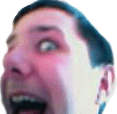
The Chris Street
Administrator
Unspeakably Lazy Admin
Registered
14/05/2002
Points
51561
         
 
|
3rd July, 2009 at 19:46:23 -
Nothing happens in your Vitalize app for me anyway, I can change the counter value but nothing happens when I press left/right.
n/a
|

Spitznagl
Cabinetmaker
Registered
06/12/2008
Points
4260
     
|
3rd July, 2009 at 19:47:16 -
What Lelle says isn't so clear, but I'm still inclined to believe that his/her problem must have nothing to do with the way he/she move the character. It must be related to the visual.
Three pixel isn't much, but if it's for your walrus project, wich seem to have a pretty small resolution (320x240 at most), and with small sprites, it's a problem. See... if I have 64x80 pixels sprite and I move it by 3 pxls, then when the screen refreshes, the new sprite's display overlaps the the old one by 95%. That makes a smooth movement. But your blue walrus is only 15x24 pxls so 80%. If your frame is resized bigger, then it should look blocky too, and that won't help. It should still look fine though technicaly.
Also, the trail visual illusion produced by moving too fast should be reduced if the background color is close too the moved object, or at least if it isn't too pale. So if you're testing on a white background, that might be the cause.
Once you implement scrolling, the character should be centered, so it's the background wich'll look "twitchy". It shouldn't matter anymore since the player should focus on the character.
...
|

GamesterXIII

Registered
04/12/2008
Points
1110

|
3rd July, 2009 at 22:38:01 -
I didn't take offense to it, but the fact was that we were trying to eliminate some of the possibilities of his problem.The posts were, in fact, relevant. He didn't explain his problem very well (which isn't 100% his fault anyway).
n/a
|

MBK

Registered
07/06/2007
Points
1578

|
4th July, 2009 at 03:18:29 -
We are all trying to help and all on topic, so all these posts are relevant.
Chris Street's solution is the one that works to solve Lelles' problem btw, unless it is an animation or hotspot/action point issue.
After reading all the posts, I'm willing to bet that it's acceleration/deceleration which Lelle was wanting to know how to do.
Click Me! http://www.create-games.com/project.asp?view=main&id=1444
http://www.mediafire.com/download.php?aoo1dnnlq5i
Blood of the Ancient One, Seen only as Shadow, Faster than Lightning, Fierce as the Greatest Dragon, Nearly Invisible, Floating in a Dream, Entered through the Demon Door, Destroyer of Evil in a Realm with a Red Sky Scarred, Who could I be ?
|
|
|
|
 Advertisement
Advertisement