|
Posted By
|
Message
|

]Alpha[

Registered
19/09/2003
Points
245
|
4th August, 2009 at 11:16:11 -
Hi guys,
I'm writing because I have a little problem :
I'm used to organize object icons in the event editor.
So for example, I place all the counters on the right.
The problem is that when I order the icon in the event editor of frame 2, all the icons in frame 1 got messed up.
How is it possible?
Can anyone help?
Thank you in advance!
All that I see is the years...
|

MrMcFlurry

Registered
03/08/2009
Points
89

|
4th August, 2009 at 12:16:15 -
All that immediately comes to mind is that you can maually drag and drop to reorganise them again, other than that, i don't know sorry :<
n/a
|

]Alpha[

Registered
19/09/2003
Points
245
|
4th August, 2009 at 13:45:44 -
If I do it, then Frame2 object get messed.
Now if I rearrange object icons in Frame2, then Frame1 get messed.
Any ideas? 
All that I see is the years...
|
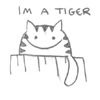
Mkingy
Registered
05/07/2003
Points
4771

|
4th August, 2009 at 14:42:52 -
Have you tried organising them into object folders rather than just the order they are in? You can then open the counters folder when you need to use it and so on.
 Edited by Mkingy Edited by Mkingy
n/a
|

]Alpha[

Registered
19/09/2003
Points
245
|
4th August, 2009 at 15:16:31 -
Thank you for your reply.
Unfortunately that does not solve my problem.
If I put those objects in a folder, I need the to be exactly in the position I put them when I open that folder.
But they are messed up 
Do anyone had the same problem?
Is there anyone who need the object icons to be ordered or you just don't care?
All that I see is the years...
|

UrbanMonk
BRING BACK MITCH
Registered
07/07/2008
Points
49768
         
   
|
4th August, 2009 at 16:27:08 -
Hmm that's odd. I've never had that problem. My object ordering has always been saved between frames.
Are you using the latest build of MMF2/TGF2
n/a
|
|
|
|
 Advertisement
Advertisement