|
Posted By
|
Message
|

Gokotti
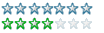
Registered
01/03/2009
Points
316
|
14th December, 2009 at 15:11:58 -
Allright. I got new windows 7 and installed Multimedia Fusion 2. I opened my old project, which I've been making with windows vista. It has this annoying lagging. It used to run much more smoother before. I've heard that other people have this problem also. Any solutions? Should I hax with compatibility settings? Help!
n/a
|

OMC
What a goofball
Registered
21/05/2007
Points
3519
      
|
14th December, 2009 at 15:45:26 -
That's quite odd, because upgrading to 7 made my projects run faster! First things first, make sure MMF2 is up to date and windows has all updates (including whatever DirectX updates it may have) are installed. If that doesn't help, I have a feeling it's a project-specific issue. Perhaps an unruly extension or feature. Do all your projects run slower? Is it HWA?
|
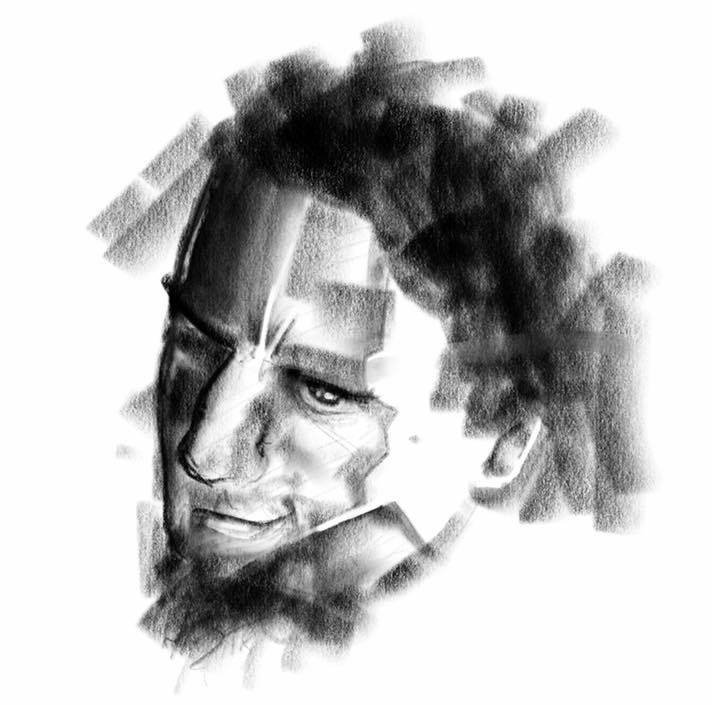
MrPineapple
the fruitiest word i know
Registered
14/10/2008
Points
1451

|
14th December, 2009 at 16:30:09 -
i have some lag issues with my windows 7 but i'm putting that down to still running the beta version 
i am STILL a talking pineapple!
|

UrbanMonk
BRING BACK MITCH
Registered
07/07/2008
Points
49768
         
   
|
14th December, 2009 at 17:23:02 -
I had this problem when I switched to vista from xp.
Some of my projects that ran fine before just stopped working.
I just abandoned them. 
n/a
|

Gokotti
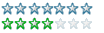
Registered
01/03/2009
Points
316
|
14th December, 2009 at 17:29:11 -
Allright! Here's what I did. I took the MMF2 shortcut, and right clicked on it. Propetries... Compatibility... Selected "windows xp (sp3)"... crossed do not use themes and some desktop stuff. Now works like oiled soap.
n/a
|

Levirules

Registered
27/09/2008
Points
37
|
18th December, 2009 at 17:31:10 -
Mr. Pineapple, you shouldn't have any issues with the RC of Windows 7, that's what I'm using and I have no problems. As far as I know, it's the same thing, and gets the same updates.
Anyway, I have no lag issues, so I suggest the problem is an incompatibility with your hardware/drivers. But if running it with the old kernal works, then sweet, problem averted  Don't you love fixing stuff Don't you love fixing stuff
n/a
|

Silveraura
God's God
Registered
08/08/2002
Points
6747
         

|
18th December, 2009 at 17:52:53 -
I use Windows 7 Professional 32bit and I used the RC versions. I never had any real issues with MMF2 at all, except for once instance where it told me that it was switching into compatibility mode whenever I closed the program. Other than that though, it's been functioning like a charm. No better or worse than it did when I was on Windows Vista Home Premium 32bit.
http://www.facebook.com/truediamondgame
|

Levirules

Registered
27/09/2008
Points
37
|
18th December, 2009 at 18:08:01 -
I've had zero issues, other than the obvious occasional crash from MMF when it doesn't like when you clicked on the scroll bar or something  Windows 7 rocks so hard. Windows 7 rocks so hard.
Anyway, there's a virtual XP mode on some versions of W7, which, instead of just switching compatibility modes, it actually runs the program with the old XP kernal. I'll explain. Compatibility Mode (the one you select from the properties of the exe, "run as Windows XP" or whatever) literally just gives the program a different Windows version number, tricking it into thinking it's being run on a different Windows operating system. This was put into place because Windows XP is Windows version 5.x, and Vista is 6.x. A lot of programs that require Windows XP or greater will just check for a Windows version 5.x, instead of Windows version 5.x OR GREATER. In other words, they won't work in 6.x, which is Vista. The Compatibility Mode tells the program "hehe, suuure, I'm version 5.x if you want me to be," but it's still the guts of the newer Windows operating system that is pulling the strings. Virtual XP Mode in Win7 literally opens an instance of an XP environment to run the application, so it's not the newer Windows actually running the program. It's the newer version of Windows running the bare bones of an older version of Windows running your program. Pretty neat stuff actually, and pretty hilarious that a simple version number is to blame for so many incompatibilities from XP to Vista. This is also why Windows 7 is actually literally Windows 6.1. They wanted to keep it as a 6.x version to avoid any version number incompatibilities.
I'm sick and home from work. Man I'm bored.. can you tell hahah
n/a
|
|
|
|
 Advertisement
Advertisement