|
Posted By
|
Message
|

Dysposin
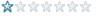
Registered
15/07/2007
Points
6
|
20th June, 2010 at 17:07:07 -
I'm currently working on a project, in which I have to go through a string a character by character (ie. if the string is "qwerty", I could for example make an array where I have "q", "w", "e", "r", "t" and "y"). I've been looking through all the string modifying/manipulation add-ons I've found but none of them seems to support this. I came by String Manipulator( http://www.clickteam.info/extensions/extview.php?id=28 ), which seems to do the trick but I think it's for the MMF1, and the download is not working.
So, is there any way to do this, or is this a lost cause?
n/a
|

Sumo148
Super amazing fantastic user
Registered
26/01/2009
Points
530
      
|
20th June, 2010 at 17:31:07 -
use the String Parser 2 Object: http://ext.neatwares.ath.cx/ext/String_Parser_2
At the start of the frame add a delimiter that will break up the text. Probably something that isn't used often like "%". Then when you write out the string write the delimiter between each section that you want to be broken up.
"Q%W%E%R%T%Y"
Then you can use the Get Element feature and choose the specific section of text you want by number. So 1 would be Q, 2 would be W, and so forth. If its an application that checks a user's text, you can have a hidden string copy what they are typing but add the delimiter between each letter and then use a loop to check it.
 Edited by Sumo148 Edited by Sumo148
n/a
|

Sketchy
Cornwall UK
Registered
06/11/2004
Points
1971
   
|
20th June, 2010 at 17:34:05 -
You don't need an extension.
+ Whenever...
-> Start fastloop "Parse", Len( >your string< )
+ On Loop "Parse"
-> Write: Mid$( >your string< , LoopIndex( "Parse" ), 1) to array position: LoopIndex( "Parse" )
(don't forget to untick the array's "Base 1 Index" option, to make it 0-based instead).
 Edited by Sketchy Edited by Sketchy
n/a
|

Dysposin
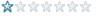
Registered
15/07/2007
Points
6
|
20th June, 2010 at 18:14:55 -
Sumo148, I'm aware of that method and I've used it even in this project. However the problem is that I cannot use delimiters in this (I'm using this to read a level data, and the format doesn't allow them).
Sketchy, that's exactly what I was looking for. To make things even easier, the string will have a constant length. Thanks, I'll try this.
n/a
|
|
|
|
 Advertisement
Advertisement