|
Posted By
|
Message
|

HorrendousGames
Sourpuss
Registered
31/10/2009
Points
481
  
|
22nd August, 2010 at 18:04:13 -
It seems everytime I get a really awesome workflow going that makes life so much easier, MMF2 likes to throw random junk at me to make things difficult.
Personally, the best thing clickteam could do, in my opinion, is to add a "crop all frames" and "set all hotspots/action points to center" button, rather than having to do this individually for each frame.
However, I find the easiest way to crop each frame is to simply hold down Ctrl+K and not let go, then just click on the next frame button. This has been working very awesomely for quite some time, but just recently now when I do that, it makes all the frames that I've cropped while holding Ctrl+K... INVISIBLE. Now, the sprite is definatly there, the coordinates are right where they should be in the debugger, there is no code that says "make this sprite invisible" anywhere, nor is the "visible from start" button unchecked. It's not destroyed (the only thing it could've been, but it's not), as it's definatly there in the debugger. The best thing is, when I load in the sprite without cropping anything, it's there, doing what it should do, perfectly.
Now, I'd skip this step completely, however, the uncropped images take up a lot more space than they should, and I can forsee some performance issues down the line if I leave it as such. And going through each damn frame clicking the crop button and then the next frame button (which for whatever damn reason, works just fine and dandy) I'm sure is really keen for some of you, but going through a 750 frame animation 30 times is not fun at all.
Any suggestions?
/-=?=-/-=?=-/-=?=-/-=?=-/-=?=-/-=?=-/-=?=-/-=?=-/-=?=-/-=?=-/-=?=-/-=?=-/-=?=-/-=?=-/-=?=-/-=?=-/-=?=-/-=?=-/-=?=-/-=?=-/-=?=-/-=?=-/
That Really Hot Chick
now on the Xbox Live Marketplace!
http://marketplace.xbox.com/en-US/Product/That-Really-Hot-Chick/66acd000-77fe-1000-9115-d80258550942
http://www.create-games.com/project.asp?view=main&id=2160
|

HorrendousGames
Sourpuss
Registered
31/10/2009
Points
481
  
|
22nd August, 2010 at 18:26:35 -
I did some sifting through the various "try for free even though the stuff you need it for doesn't work untill you shell out 5 bucks for something you don't even know will really work" programs and found this:
http://www.brothersoft.com/automouseclicker-download-25176.html
It works pretty good, although it's very slow, and of course if you touch the mouse, you'll be in trouble.
EDIT: Nevermind, even doing this, the image STILL vanishes. Does MMF2 have a function designed to keep you from cropping too fast? WTF.
 Edited by HorrendousGames Edited by HorrendousGames
/-=?=-/-=?=-/-=?=-/-=?=-/-=?=-/-=?=-/-=?=-/-=?=-/-=?=-/-=?=-/-=?=-/-=?=-/-=?=-/-=?=-/-=?=-/-=?=-/-=?=-/-=?=-/-=?=-/-=?=-/-=?=-/-=?=-/
That Really Hot Chick
now on the Xbox Live Marketplace!
http://marketplace.xbox.com/en-US/Product/That-Really-Hot-Chick/66acd000-77fe-1000-9115-d80258550942
http://www.create-games.com/project.asp?view=main&id=2160
|

aphant

Registered
18/05/2008
Points
1242
|
22nd August, 2010 at 21:18:05 -
Did you mess with the alpha mask?
|

Rob Westbrook
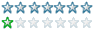
Registered
25/05/2007
Points
193
 
|
22nd August, 2010 at 22:34:58 -
The sprite disappearing is probably just a bug in the editor, since it's not designed to repeat a command whilst clicking through multiple frames. You can adjust the hotspot/action point in all frames by ctrl-dragging the points in one frame, or ctrl-clicking the auto-orientate buttons in the editor, though.
There are 10 types of people in the world: Those who understand binary and those who don't.
|

HorrendousGames
Sourpuss
Registered
31/10/2009
Points
481
  
|
23rd August, 2010 at 16:09:44 -
@aphant - no, all the images I'm loading in have indexed color
@Robin - The ctrl click/drag doesn't seem to do it for all the frames, it looks like it's doing something, but it only moves the hotspot/action point on the frame I'm in.
As far as the cropping, I loaded up MMF2 today and it was working just fine. Weird. So I guess when that happens just restart, and I'll end up leaving the action point at 0,0, no biggie. Thanks guys.
/-=?=-/-=?=-/-=?=-/-=?=-/-=?=-/-=?=-/-=?=-/-=?=-/-=?=-/-=?=-/-=?=-/-=?=-/-=?=-/-=?=-/-=?=-/-=?=-/-=?=-/-=?=-/-=?=-/-=?=-/-=?=-/-=?=-/
That Really Hot Chick
now on the Xbox Live Marketplace!
http://marketplace.xbox.com/en-US/Product/That-Really-Hot-Chick/66acd000-77fe-1000-9115-d80258550942
http://www.create-games.com/project.asp?view=main&id=2160
|

Sketchy
Cornwall UK
Registered
06/11/2004
Points
1971
   
|
25th August, 2010 at 00:09:09 -
Just read this on the clickteam forums:
Alt + click to move the hotspot or action point on all frames
Shift + Crop to crop all frames at once
n/a
|

HorrendousGames
Sourpuss
Registered
31/10/2009
Points
481
  
|
26th August, 2010 at 05:19:25 -
You are a beutiful man. I can die happy now.
/-=?=-/-=?=-/-=?=-/-=?=-/-=?=-/-=?=-/-=?=-/-=?=-/-=?=-/-=?=-/-=?=-/-=?=-/-=?=-/-=?=-/-=?=-/-=?=-/-=?=-/-=?=-/-=?=-/-=?=-/-=?=-/-=?=-/
That Really Hot Chick
now on the Xbox Live Marketplace!
http://marketplace.xbox.com/en-US/Product/That-Really-Hot-Chick/66acd000-77fe-1000-9115-d80258550942
http://www.create-games.com/project.asp?view=main&id=2160
|
|
|
|
 Advertisement
Advertisement