|
Posted By
|
Message
|

flashfire
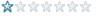
Registered
03/12/2010
Points
7
|
24th January, 2011 at 09:22:43 -
Im getting realy low fps in the begining of the level of my game. the weird thing is that that it is the most open area with no objects i am also getting half frame rates when my character is moving at this part of the level anyone know how to solve this?
n/a
|

HorrendousGames
Sourpuss
Registered
31/10/2009
Points
481
  
|
24th January, 2011 at 10:06:54 -
Sometimes it depends on certain objects with scrolling. I know I used the list object and junk like that before for a temp menu, which caused a tremendous slowdown when scrolling. Its a tough call though, you weren't that descriptive, perhaps post an .mfa?
/-=?=-/-=?=-/-=?=-/-=?=-/-=?=-/-=?=-/-=?=-/-=?=-/-=?=-/-=?=-/-=?=-/-=?=-/-=?=-/-=?=-/-=?=-/-=?=-/-=?=-/-=?=-/-=?=-/-=?=-/-=?=-/-=?=-/
That Really Hot Chick
now on the Xbox Live Marketplace!
http://marketplace.xbox.com/en-US/Product/That-Really-Hot-Chick/66acd000-77fe-1000-9115-d80258550942
http://www.create-games.com/project.asp?view=main&id=2160
|

GamesterXIII

Registered
04/12/2008
Points
1110

|
24th January, 2011 at 14:02:22 -
Force Load on Call for all objects in uh . . . level properties I think it is.
Any objects that are perfectly square (platforms etc.) uncheck "use fine detection" in their properties.
Try running it in a lower color depth just to see if that helps.
I've actually experienced major FPS drops for >no< reason in MMF2. Recreating the engine line for line often solved this so I would assume its a MMF2 problem in similar cases.
 Edited by GamesterXIII Edited by GamesterXIII
n/a
|

Silveraura
God's God
Registered
08/08/2002
Points
6747
         

|
24th January, 2011 at 19:05:43 -
I have never once experienced slowdown in MMF2 for no reason. The reason was usually pretty tightly knit somewhere in my engine and usually pretty unexpected the first time it happens to me (like too many fast loops).
I'm usually very much against recreating your whole engine just to solve some lag issues. Ironically, I think it's a rather lazy approach to fixing the problem. Because yes, you're recreating the whole engine, but you're not doing anything you didn't already know how to do, instead of trying to figure out the cause to a problem and learning something new. You're just wasting time.
If you're having lag issues, one strategy would be to just mentally follow the directions your game has to follow. If you notice anything that seems unusually or unnecessarily repetitive, try to reduce it to be as efficient as possible. For example, having a dozen and a half 'always' conditions might be clean, but over time of constantly adding 'always' conditions, you're increasing the length of the main loop the game has to repeat. The difference is beyond minuscule, but so is the thickness of a sheet of paper but offices still manage to have stacks of them sitting everywhere.
The only time I resort to trying to recreate a new engine is whenever I start running into problems I wasn't anticipating when I started. However I know what is causing the problems and it's making my engine more complex, not more efficient, to constantly add amendments to my engine. It's at that point I just decide to recreate the engine and be more aware of the problems I'll face.
http://www.facebook.com/truediamondgame
|

GamesterXIII

Registered
04/12/2008
Points
1110

|
24th January, 2011 at 19:35:23 -
I didn't recreate it from the ground up.
I actually had an older version. I keep my loops on the down-low . . . I actually don't think this game had any loops at all. I initially thought it was my processor overheating as it just randomly started happening for literally no reason what-so-ever. Other MMF2 games ran fine.
Though rare, there are still some bugs in MMF2 that require you to re-create code before they are "fixed." I find these problems to be more common when using groups.
n/a
|

JetpackLover

Registered
01/03/2007
Points
212
|
24th January, 2011 at 20:15:02 -
If you use strings for game notes like I did then maybe they are lagging your game. I had the same problem as you, where in an empty space my game would lag like mad. And the reason was because I had like 4-5 strings in the gray area outside the play-space. The way I solved this was making sure they didn't get created at start. That cleared up the problem right away. That could be the problem.
http://www.invincibletime.com/
Devlog for HD MMF Game Omulus. Check it out because it's gonna be awesome. http://omulus.tumblr.com/
Follow me on the twitters https://twitter.com/JetpackLover
|

UrbanMonk
BRING BACK MITCH
Registered
07/07/2008
Points
49667
         
   
|
24th January, 2011 at 21:00:34 -
I had a bug where subapps just stopped working.
Copying and pasting the code and objects into a new project fixed the problem.
Later Yves found that it was a problem with how HWA handled subapps, so it can't always be fixed by the end-user.
That was the only problem I've ever had like that however.
n/a
|

GamesterXIII

Registered
04/12/2008
Points
1110

|
24th January, 2011 at 21:23:26 -
I've had many since the TGF days, lol. I remember TGF used to corrupt code and you couldn't tell if the code was corrupt at all by looking at it. Good times.
n/a
|

AndyUK
Mascot Maniac
Registered
01/08/2002
Points
14586
   
|
25th January, 2011 at 01:03:01 -
The only times I get major slowdown is when i'm accidentally always creating an object. Sounds silly but it's easy enough to do. It could be something sitting off screen or just a debug event.
If you haven't already, create a counter that displays how many objects are in your level. If not then at least you know it's not too many objects.
.
|
|
|
|
 Advertisement
Advertisement