|
Posted By
|
Message
|
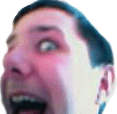
The Chris Street
Administrator
Unspeakably Lazy Admin
Registered
14/05/2002
Points
51561
         
 
|
27th January, 2012 at 10:21:13 -
"I read somewhere that the guy that was doing Tormishire encountered a bug in which objects were graphically replaced by other objects. His solution was to jump to a blank frame before jumping onto the next frame. Perhaps it could be a similar problem in your case. I've never encountered this bug myself, so I have no idea of what might trigger it."
I can confirm this, I had a similar problem a few years ago and figured if the graphics were replaced, doing this would fix it. But that WAS with MMF1.5 though, no idea if it worked with MMF2 although theoretically both programs use the same engine.
n/a
|

Del Duio
Born in a Bowling Alley
Registered
29/07/2005
Points
1078
       
|
27th January, 2012 at 13:03:48 -
Originally Posted by Alonso Martin
When the player leaves the frame, do you jump directly to the target frame? Or do you set a global value to the target and then jump to that frame? If you're using this last method, just jump to the same blank frame and code the events there to jump to the frame in the global value. You'd still need to go through that one event on each frame, but it'd be very speedy (since you'd be jumping to the same blank frame).
I wasn't at work yesterday so I couldn't check this forum but you were right! First when re-creating the code didn't work I tried making a blank frame that's black with a sole event: Start of Frame -> Jump to Frame (global value UNDEADFIXER). Good variable name eh? Anyhow it solved the problem!!
The only drawback was that now there's a huge (to me) delay between going from room to room. It's about 2 seconds or so. I had to weigh whether or not this delay was more important than this new undead-killing code (and potentially any future code that would get screwed up the same way) and decided that the 2 second delay was worth it. So I spent maybe an hour just going through the game and changing out all the direct frame jumps to assigning that new global variable and jumping to the same black frame. I now know for sure that there are 127 frames to my project because I had to type jump to fram 127 in A LOT 
I added this code in to a few places where it probably didn't need it, like exiting and entering the shops. The reason I did this is because it was jarring to have the same room to room transition for the whole game and then BAM you're immediately in the shop or whatever. cutscene to cutscene will remain as they were.
So I hope that even though this whole thing was a big pain in the ass this will allow me to add further effects and stuff to the game later... and have them work as intended!
Thanks to everybody for helping me solve this problem!   
--
"Del Duio has received 0 trophies. Click here to see them all."
"To be a true ninja you must first pick the most stealthy of our assorted combat suits. Might I suggest the bright neon orange?"
DXF Games, coming next: Hasslevania 2- This Space for Rent!
|

Del Duio
Born in a Bowling Alley
Registered
29/07/2005
Points
1078
       
|
27th January, 2012 at 13:05:04 -
Originally Posted by The Chris Street
"I read somewhere that the guy that was doing Tormishire encountered a bug in which objects were graphically replaced by other objects. His solution was to jump to a blank frame before jumping onto the next frame. Perhaps it could be a similar problem in your case. I've never encountered this bug myself, so I have no idea of what might trigger it."
I can confirm this, I had a similar problem a few years ago and figured if the graphics were replaced, doing this would fix it. But that WAS with MMF1.5 though, no idea if it worked with MMF2 although theoretically both programs use the same engine.
Weird huh? I'm glad this was the fix and I hope this will help anybody else who has this problem in the future. Thanks Circy!
--
"Del Duio has received 0 trophies. Click here to see them all."
"To be a true ninja you must first pick the most stealthy of our assorted combat suits. Might I suggest the bright neon orange?"
DXF Games, coming next: Hasslevania 2- This Space for Rent!
|

nim
Registered
17/05/2002
Points
7234
|
27th January, 2012 at 13:51:25 -
Originally Posted by Del Duio
there's a huge (to me) delay between going from room to room. It's about 2 seconds or so. I had to weigh whether or not this delay was more important than this new undead-killing code (and potentially any future code that would get screwed up the same way) and decided that the 2 second delay was worth it.
2 seconds isn't long for that type of game, I wouldn't worry about it. Glad to hear that you got it sorted!
//
|

Alonso Martin

Registered
29/12/2010
Points
294
|
27th January, 2012 at 15:15:24 -
Glad to hear it's fixed, too. 
Edit: Oh, just out of curiosity: I was talking with the guys in Gwerdy and they told me that this was an old HWA bug that was supposedly fixed in later builds. They said that it was not a problem with the .mfa itself, but with a memory mismatch of sorts. One guy said fixing things was simply a matter of rebooting your computer. I know you most likely rebooted and saw no fix, but are you using the HWA runtime?
 Edited by Alonso Martin Edited by Alonso Martin
www.hfalicia.com
www.alonsomartin.mx
|

Del Duio
Born in a Bowling Alley
Registered
29/07/2005
Points
1078
       
|
27th January, 2012 at 15:28:10 -
No, I think I'm still using build 252. I'm pretty sure that's what it is. I haven't updated the build in years.
I don't mind not having HWA though, so far I don't have a million particles or anything fancy like that.
--
"Del Duio has received 0 trophies. Click here to see them all."
"To be a true ninja you must first pick the most stealthy of our assorted combat suits. Might I suggest the bright neon orange?"
DXF Games, coming next: Hasslevania 2- This Space for Rent!
|
|
|
|
 Advertisement
Advertisement