|
Posted By
|
Message
|
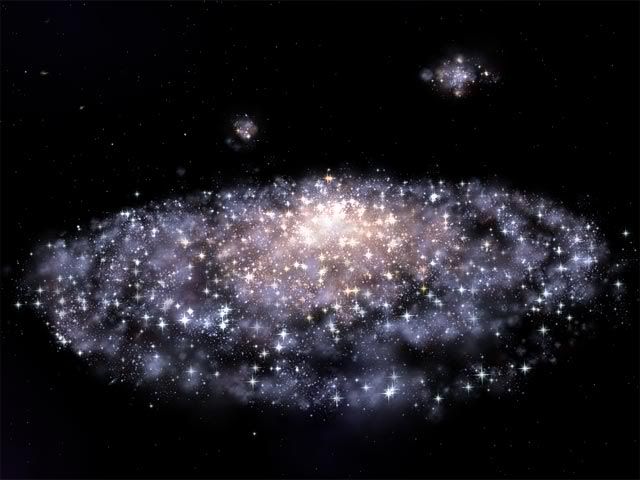
supaguygames

Registered
13/02/2012
Points
116
|
13th March, 2012 at 13/03/2012 13:50:07 -
I need some help when i press the button it comes the password insert window, how i can do that?
n/a
|

Sketchy
Cornwall UK
Registered
06/11/2004
Points
2072
   
|
13th March, 2012 at 13/03/2012 14:24:48 -
Firstly, you need to make sure at least one of your frames has a password set in the Frame Properties panel.
You can then go to the Application Properties panel, and click on the "edit" button under "Menu". Double-click on "Pass&word", click the "New key" button, and then just press whatever key you want to use.
There's also an action you could use instead, in case you ever need the password window to be triggered by something other than a key press (eg. if the player clicks a button object).
Special Object -> Application menu -> Send menu command -> Password
n/a
|
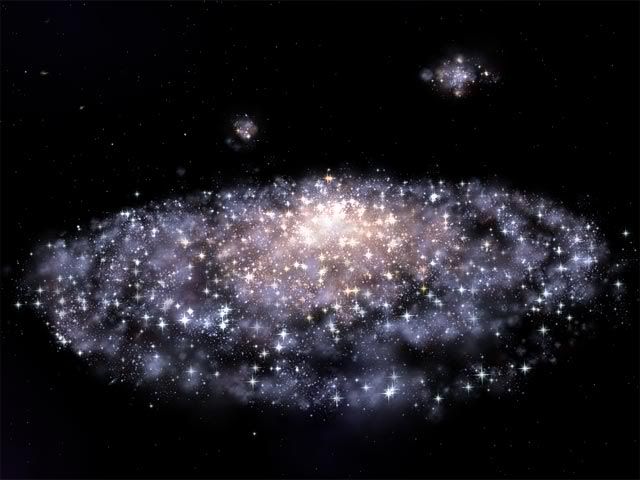
supaguygames

Registered
13/02/2012
Points
116
|
13th March, 2012 at 13/03/2012 14:32:38 -
Originally Posted by Sketchy
Firstly, you need to make sure at least one of your frames has a password set in the Frame Properties panel.
You can then go to the Application Properties panel, and click on the "edit" button under "Menu". Double-click on "Pass&word", click the "New key" button, and then just press whatever key you want to use.
There's also an action you could use instead, in case you ever need the password window to be triggered by something other than a key press (eg. if the player clicks a button object).
Special Object -> Application menu -> Send menu command -> Password
It did not work. I click it and it does nothing.
n/a
|

Sketchy
Cornwall UK
Registered
06/11/2004
Points
2072
   
|
13th March, 2012 at 13/03/2012 16:15:28 -
You did something wrong then.
https://skydrive.live.com/redir.aspx?cid=b1e7ee094271bbda&resid=B1E7EE094271BBDA!500&parid=B1E7EE094271BBDA!131&authkey=!
n/a
|
|
|
|
 Advertisement
Advertisement