|
Posted By
|
Message
|

s-m-r
Slow-Motion Riot
Registered
04/06/2006
Points
1078

|
21st March, 2012 at 21/03/2012 21:15:54 -
Those of you looking for retro sound effects for your games, look no further.
http://www.bfxr.net/
This is an OUTSTANDING tool, built and modeled after the original sfxr tool used to make digital sound effects. Have fun!
n/a
|
![]()
tetsuya_shino

Registered
12/08/2004
Points
491
|
22nd March, 2012 at 22/03/2012 05:12:06 -
Bookmarked! Thanks for sharing. Thanks for sharing.
n/a
|

Emomiilol
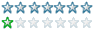
Registered
07/11/2007
Points
194
|
4th April, 2012 at 04/04/2012 14:35:34 -
Cool! Thnx!
n/a
|

Road Kill 1987

Registered
29/07/2009
Points
134
|
11th April, 2012 at 11/04/2012 16:45:31 -
I used SFXR a lot, did have a lot of bugs though. How does BFXR fair.
Xbox live Gamertag: Road Kill 1987
|

s-m-r
Slow-Motion Riot
Registered
04/06/2006
Points
1078

|
11th April, 2012 at 11/04/2012 18:10:22 -
There seems to be a tendency to generate a LOT of gibberish when using the 'randomize' function, but for the specific sound-type buttons, it's fairly spot-on. There are plenty of ways to modify the sounds; easily ten sliders or more and an additional waveform beyond what SFXR has to offer. A nice feature is that a list of the previously-generated sounds is stored, and you can access those at any time.
I've had no problems with exporting sounds; I have not tried the loading/saving of presets or other settings, so I can't speak on those. Up to now, I simply press buttons until something interesting comes out, then I either take it as-is or tweak just a little more to come up with something more to my liking.
For a free 8-bit/retro sound tool, it really can't be beat. I highly recommend it.
n/a
|
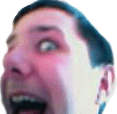
The Chris Street
Administrator
Unspeakably Lazy Admin
Registered
14/05/2002
Points
48488
         
 
|
13th April, 2012 at 13/04/2012 23:01:29 -
I found that I had to add the .wav extention to the end of a filename to ensure it actually worked as a .wav. Something to be aware of 
n/a
|
|
|
|
 Advertisement
Advertisement