|
Posted By
|
Message
|

Avantar1975

Registered
01/12/2011
Points
39
|
25th January, 2013 at 25/01/2013 14:15:58 -
Is there a way to retrieve your local IP address, DNS and local gateway through one of the extensions?
n/a
|

UrbanMonk
BRING BACK MITCH
Registered
07/07/2008
Points
49768
         
   
|
25th January, 2013 at 25/01/2013 18:24:38 -
You could build a batch script to do it and dump the contents to a txt file then read the file.
Open notepad and type this:
@echo off
ipconfig > ip.txt
Save the file as "ip.bat"
Then run it from mmf, your ip information should be in "ip.txt" in the same folder as the batch script.
Good Luck!
EDIT: oh yeah, and you'll have to parse the file within mmf to get the ip from it and whatever other data you want.
 Edited by UrbanMonk Edited by UrbanMonk
n/a
|

jamesh
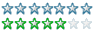
Registered
28/02/2012 15:24:25
Points
381
|
25th January, 2013 at 25/01/2013 19:04:37 -
Note that this will only work for the Windows platform.
n/a
|

Avantar1975

Registered
01/12/2011
Points
39
|
25th January, 2013 at 25/01/2013 20:49:31 -
Thank you! My parsing skills suck, but I'll give it a bash.
Here is an easy way I figured to do it:
Using the console object, I can output ipconfig or systeminfo on Windows with ease - still need to figure the parsing bit out. At least I know I can search and set caret positions in the rich text object.
Thanks again!
n/a
|

UrbanMonk
BRING BACK MITCH
Registered
07/07/2008
Points
49768
         
   
|
25th January, 2013 at 25/01/2013 22:55:50 -
Yes, windows only. This doesn't work on iphones or toasters.
n/a
|

Lazernaut

Registered
08/09/2002
Points
1103
    
|
28th January, 2013 at 28/01/2013 13:01:05 -
I'm on Windows 7. My currenting ipconfig out looks like this:
Windows IP Configuration
Ethernet adapter Local Area Connection:
Connection-specific DNS Suffix . : <domain>
Link-local IPv6 Address . . . . . : <mac adress>
IPv4 Address. . . . . . . . . . . : 10.1.100.11
Subnet Mask . . . . . . . . . . . : 255.255.255.0
Default Gateway . . . . . . . . . : 10.1.100.1
If you execute ipconfig | find "IPv4" it will only ouput the line where "IPv4" is found, resulting in this being the only output:
IPv4 Address. . . . . . . . . . . : 10.1.100.11
Then it should be as simple as removing the first 40 characters.
Hope this helps 
 Edited by Lazernaut Edited by Lazernaut
n/a
|

The_Antisony
At least I'm not Circy
Registered
01/07/2002
Points
1341
  
|
16th February, 2013 at 16/02/2013 21:59:39 -
Same idea as this - you're just grabbing different information.
Skip the first two posts and read the third.
http://www.create-games.com/forum_post.asp?id=295457
 Edited by The_Antisony Edited by The_Antisony
ChrisD> Employer: Say, wanna see a magic trick?
ChrisD> Employee: Uhh… sure, boss.
ChrisD> Employer: Your job! It just disappeared! Pack your things and leave! Pretty good trick, huh?
|
|
|
|
 Advertisement
Advertisement