|
Posted By
|
Message
|

siven
I EAT ROCKS
Registered
03/11/2008
Points
604
 
|
19th August, 2015 at 19/08/2015 21:43:17 -
how would you do this? you know, like one finger death punch, or kung fury street of rage. i guess the main thing im talking about is the slow motion that activates when you hit an enemy allowing your a moment to think about your next action, but getting hit or missing speeds everything back up to full speed, and the random spawning of enemies.
i would really like to make a game similar to those, using hand drawn graphics and maybe multiple characters with different fighting styles.
for those that dont know what games im talking about heres some gameplay of street rage
https://www.youtube.com/watch?v=XYPvZG1keqk
[Game design makes my brain feel like its gonna explode.]
|

Pan-tosser
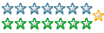
Registered
24/10/2008
Points
520

|
19th August, 2015 at 19/08/2015 22:00:34 -
i'm not sure. I've never tried to slow active objects down. But i know you can pull the current frame from a active and stop playing the animation. That might be a good way to do it. But since i've never messed with it i can't a test to how reliable it would be.
You might also be able to use a active picture and load in frame by frame. If i were doing it i'd probably try the active picture. Cause i wouldn't ever mix up normal speed objects with slow motion ones.
https://www.facebook.com/nathon.brown.7
|

siven
I EAT ROCKS
Registered
03/11/2008
Points
604
 
|
20th August, 2015 at 20/08/2015 23:10:32 -
interesting idea. i was thinking about having a value set up which would represent speed of gameplay, and have it increase over time till a certain speed, but have it when an enemy is hit or you take damage the speed is reduced, and have everything based on the speed value. it would have to be a completely custom engine. another thing im not sure how to do is pick a random animation, i know you can just type in random but it tries to set it to the blank unused animations. how do you bypass that?
[Game design makes my brain feel like its gonna explode.]
|

Rick Cameron

Registered
11/03/2012 08:45:25
Points
82
|
26th August, 2015 at 26/08/2015 08:15:29 -
Set animation (random)+11. That'll skip the pre-built ones, and then you set the random value to the total amount of custom animations you have built in.
There's probably a more elegant solution, but that's what I do when I've got multiple copies of an object with their animation tied to an Alt Value. Basically, set the animation to Alt Value+11 (or it might be 12. However many prebuilts there are...).
So;
IF Enemy Alt Value A> 0
- Set Animation to (Alt Value A("Enemy"))+12
Hope that helps.
n/a
|

Akai_R
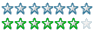
Registered
16/04/2008
Points
436
|
8th October, 2015 at 08/10/2015 14:26:25 -
There's a good game example somewhere on this site starring a turtle, can't find it though cause the search engine is horrible. Anybody?
I think basically it's about tying all your actions/animations to a timer you control and can "slow down".
______
http://akai-r.com/
|

markno2
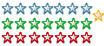
Registered
06/06/2006
Points
865
    
|
11th October, 2015 at 11/10/2015 09:30:52 -
It might be http://www.create-games.com/download.asp?id=7525
Discarded pizza boxes are an indispensable source of cheese.
|
|
|
|
 Advertisement
Advertisement