|
Posted By
|
Message
|

Demondevilmon

Registered
29/12/2014 18:58:20
Points
152
|
6th February, 2017 at 06/02/2017 18:31:39 -
Hey guys
Few days ago i got the idea again to make objects with a radius within the level is appearing parts by part. like a lantern lightsource.
Knowing that this is less possible i once made an effect with layers... but i could hit myself for not knowing anymore how i did this in the past 
Anyone?
Thanks 
greets DD
I am not a hero... never was... never will be.
|

UrbanMonk
BRING BACK MITCH
Registered
07/07/2008
Points
49768
         
   
|
10th February, 2017 at 10/02/2017 16:28:58 -
There are a couple of ways of doing this, but the coolest way I've seen is to:
1. Make a new top layer
2. Give it the subtract shader effect
3. Add a white background object to it and resize it to the size of the frame
4. Add black objects on top to cut hole in it, ideally with faded edges using alpha channels for smooth looking light
Here is a quick example I whipped up:
http://www.dropbox.com/s/u3fc6802jm9o91d/LightExample.mfa?dl=1
 Edited by UrbanMonk Edited by UrbanMonk
n/a
|

Demondevilmon

Registered
29/12/2014 18:58:20
Points
152
|
12th February, 2017 at 12/02/2017 07:28:52 -
Thx Urban Monk! 
I was using just circles with color black and white not alpha... that's why overlapping 2 circles wouldn't work that well.
Great!
Greets DD
I am not a hero... never was... never will be.
|

UrbanMonk
BRING BACK MITCH
Registered
07/07/2008
Points
49768
         
   
|
13th February, 2017 at 13/02/2017 19:17:50 -
Awesome! Glad I could be of help.
n/a
|

Fireline
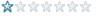
Registered
27/10/2016 12:32:11
Points
7
|
26th February, 2017 at 26/02/2017 08:40:14 -
Just asked how to achieve this effect over on the Clickteam community forums not 3 days ago, and now this.
UM - I'm stealing this example. Amazing work, and so simple! (Well, relatively...)
n/a
|

UrbanMonk
BRING BACK MITCH
Registered
07/07/2008
Points
49768
         
   
|
1st March, 2017 at 01/03/2017 16:12:05 -
@Fireline: It's all yours friend 
I learned how to do it from Blue66 so give him the credit. He used it in his game GunGirl 2 which can be found here:
http://store.steampowered.com/app/517320/
 Edited by UrbanMonk Edited by UrbanMonk
n/a
|
|
|
|
 Advertisement
Advertisement