|
Posted By
|
Message
|

TGFGuy

Registered
19/07/2003
Points
4
|
19th July, 2003 at 23:55:55 -
I've encountered the common problem in TGF where you can't change the animation speed in WinXP. Is there an active x object that will solve this problem? It's so annoying... (and no, I'm not gonna use MMF or go back to an earlier OS)
n/a
|

Penguin Seph

Registered
11/12/2002
Points
1338
|
20th July, 2003 at 02:27:15 -
I have this same problum too! If someone can fix it, I and TGFGry will be albe to make games again!
Hi!
|

istvan

Registered
03/07/2003
Points
1540
|
20th July, 2003 at 02:57:14 -
ive got the same problem, and im sick of avoiding it. id get rid of winXp if i could but i cant ,and in not gonna pay alotta money for mmf. we need help
'oh yeah? he's thrown a kettle over a pub, what have you done?'
|

Assault Andy
Administrator
I make other people create vaporware
Registered
29/07/2002
Points
5661
     
|
20th July, 2003 at 04:06:47 -
You can't change animation speed anyway, it's not XP. And it happens with MMF, it's just a stupid action that doesn't work like it should. They should really change it in it's next version.
-Andy
Creator of Faerie Solitaire:
http://www.create-games.com/download.asp?id=7792
Also creator of ZDay20 and Dungeon Dash.
http://www.Jigxor.com
http://twitter.com/JigxorAndy
|

Penguin Seph

Registered
11/12/2002
Points
1338
|
20th July, 2003 at 04:57:31 -
What I'm talking about (and I think TGFGuy and istvan are too) is that when you go into the animation eritor the animation speed is stuck (you can move the bar but the speed stays the same. I cannot have a game where all the animations are 100!
 Someone help Someone help
Hi!
|

Pete Nattress
Cheesy Bits img src/uploads/sccheesegif
Registered
23/09/2002
Points
4811
|
20th July, 2003 at 09:52:53 -
i've got XP and i dont have that problem.
maybe you should contact clickteam.
www.thenatflap.co.uk
|

Penguin Seph

Registered
11/12/2002
Points
1338
|
20th July, 2003 at 11:51:03 -
I have only got this problum on XP and it's bugging me!
Hi!
|

TGFGuy

Registered
19/07/2003
Points
4
|
20th July, 2003 at 13:15:03 -
I've already discussed this with Clickteam, and they told me to come here, because they don't remember how to fix the problem!
n/a
|

Penguin Seph

Registered
11/12/2002
Points
1338
|
20th July, 2003 at 15:30:57 -
Hmmm, does anyone remember how?
Hi!
|

Rycon

Registered
20/09/2002
Points
996
|
20th July, 2003 at 21:58:53 -
Strange, I have XP and I do not have the problem. Are you updated?
We are the music makers, we are the dreamers of dreams...
|

TGFGuy

Registered
19/07/2003
Points
4
|
20th July, 2003 at 22:23:01 -
According to everyone at Clickteam, this problem is caused exclusively by WinXP. It's because TGF is old and wasn't designed for newer OS's, and that's why Clickteam keeps telling people to go back to Win98 to use TGF. For some reason, the problem doesn't happen to all XP users... it didn't happen to me at first either, but when I got a new PC with XP installed it became a major issue.
n/a
|

Jr. Tech
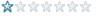
Registered
20/07/2003
Points
7
|
20th July, 2003 at 22:44:24 -
I'm probably going to look stupid saying this, but maybe it has to do with what king of computer you have. I have two Compaqs, both XP, and it works fine on both of them. No, I don't want you all to go and buy a new computer, I just think it really bites that this is happening to all of you.You could try making a backup file of your Games folder, and all the extensions and delete your TGF and try re-downloading it (make sure you have your registration number before doing this!) I'm not sure if this would help, but you could try, if you have the time. Hope I can help in some way.
If it ain't made by Jr. Tech, then it ain't a game!
|

Penguin Seph

Registered
11/12/2002
Points
1338
|
21st July, 2003 at 03:08:59 -
Hmmmm, I'll try it.
My comupters a Packard Bell
Hi!
|

Assault Andy
Administrator
I make other people create vaporware
Registered
29/07/2002
Points
5661
     
|
21st July, 2003 at 03:59:41 -
Sometimes stuffs up on mine, but not often. Always move the upper speed before the lower.
-Andy
Creator of Faerie Solitaire:
http://www.create-games.com/download.asp?id=7792
Also creator of ZDay20 and Dungeon Dash.
http://www.Jigxor.com
http://twitter.com/JigxorAndy
|

Penguin Seph

Registered
11/12/2002
Points
1338
|
21st July, 2003 at 06:56:03 -
I've fixed it, I was using the 16-bit version, I tryed the 32-bit version and it works!
Hi!
|

Keatonian

Registered
15/07/2002
Points
571
|
21st July, 2003 at 08:09:41 -
Hey Matt.
What you said was a fine point, but I
could not help but notice you did
look stupid in the way that you said:
"with what king of computer you have."

-Above post is ancient and probably irrelevant-
An old account of mine, recently cleared out. It's a blast to the past, the age was marked as 14 when I found it.  If you know where to look, you can track me. Au revoir. If you know where to look, you can track me. Au revoir.
|

TGFGuy

Registered
19/07/2003
Points
4
|
21st July, 2003 at 17:44:10 -
I was using the 32 bit version when the problem started. I've never used the 16 bit one before.
n/a
|

Keatonian

Registered
15/07/2002
Points
571
|
22nd July, 2003 at 02:24:42 -
Then consider using the 16 Bit 
-Above post is ancient and probably irrelevant-
An old account of mine, recently cleared out. It's a blast to the past, the age was marked as 14 when I found it.  If you know where to look, you can track me. Au revoir. If you know where to look, you can track me. Au revoir.
|

Cybermaze
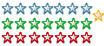
Registered
03/04/2003
Points
853
|
22nd July, 2003 at 04:10:37 -
You could try and run TGF in compatibility mode in Windows Xp.
Simply find your shortcut for TGF. Fo into properties. Find the compatibility tab. Select "run this program in compatibility mode" (well its named something like that) and choose Windows 98.
Its not certain it works, but I would believe its worth a try.
If you knew, I would have to kill you...
|

Jr. Tech
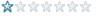
Registered
20/07/2003
Points
7
|
22nd July, 2003 at 11:15:04 -
Keatonian:
Sorry for my typing, I meant to say "what kind"
If it ain't made by Jr. Tech, then it ain't a game!
|
|
|
|
 Advertisement
Advertisement