|
Posted By
|
Message
|

AndyUK
Mascot Maniac
Registered
01/08/2002
Points
14586
   
|
21st July, 2003 at 20:06:42 -
every time i paste a picture into tgf
the black line becomes transparent so i have to refill in all the blakc lines
is there a way to allow black lines to stay when copying a picture into tgf?
.
|

Assault Andy
Administrator
I make other people create vaporware
Registered
29/07/2002
Points
5686
     
|
22nd July, 2003 at 01:26:28 -
Ditto with me and MMF, it sees the black as transparent. Try using another black that may have one more r or g or b that the previous shade.
-Andy
Creator of Faerie Solitaire:
http://www.create-games.com/download.asp?id=7792
Also creator of ZDay20 and Dungeon Dash.
http://www.Jigxor.com
http://twitter.com/JigxorAndy
|

Cybermaze
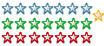
Registered
03/04/2003
Points
853
|
22nd July, 2003 at 04:18:34 -
When you import a picture TGF and MMF normally works in tranperant mode. That is, a specific color in the picture (black) will be translated to the transperant color in TGF/MMF.
So if you draw a character outside TGF/MMF you can import him with a transperant background (otherwise you would have to make the background transperant on every picture).
Simply deactivate the transperancy feature when importing. In MMF when you see the picture you are about to import deselect tranperancy color. In TGF you can something similar, when you look at the picture youve selected to import (and can select what to import) then check the menu.
If you knew, I would have to kill you...
|

Lew

Registered
06/01/2002
Points
1014
|
22nd July, 2003 at 07:55:08 -
(0,0,0) is transparent. (0,0, is standard MMF/TGF black. is standard MMF/TGF black.
<--intelligent, witty comment here-->
|

Long John Kickbag

Registered
26/08/2002
Points
148
|
22nd July, 2003 at 09:20:24 -
Actually it's RGB(8,0,0) not RGB(0,0, . .
Resize! - www.clicksplat.com/comparison.html
|

AndyUK
Mascot Maniac
Registered
01/08/2002
Points
14586
   
|
25th July, 2003 at 19:59:24 -
so black is seen as transparent because the green colour used as default would be more difficult to use than black is.
so turning transparency off will do it eh?
.
|

Kris
Possibly Insane 
Registered
17/05/2002
Points
2017
|
25th July, 2003 at 20:09:09 -
it's simple to go around
1. Paste in the image
2. delete it
3. fill the box with black
4. re-paste the image
"Say you're hanging from a huge cliff at the top of mt. everest and a guy comes along and says he'll save you, and proceeds to throw religious pamphlets at you while simultaniously giving a sermon." - Dustin G
|

Kramy

Registered
08/06/2002
Points
1888
|
26th July, 2003 at 15:54:11 -
Odd, my transparent colour is always(255,255,255 - white) in TGF.
Disabling transparant mode should solve your problem.
Kramy
|
|
|
|
 Advertisement
Advertisement