|
Posted By
|
Message
|

Zapper
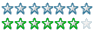
Registered
05/02/2003
Points
435
|
10th September, 2003 at 15:11:38 -
Basically what the topic says
How do I get my application to open automatically, so that when you launch windows, it loads up.
Im sure theres a way
Im using MMF by the way
n/a
|

Shen
Possibly Insane 
Registered
14/05/2002
Points
3497
|
10th September, 2003 at 15:14:58 -
Put it in the Startup folder
in start menu
gone fishin'
|

Rycon

Registered
20/09/2002
Points
996
|
10th September, 2003 at 19:12:23 -
Theres also very small and simple programs that list all the programs that start up on start up. (Get all that?) You can easily add or remove stuff that starts up, stuff that isnt listed in the startup folder.
We are the music makers, we are the dreamers of dreams...
|

ShadowCaster
Possibly Insane 
Registered
02/01/2002
Points
2203
|
11th September, 2003 at 03:18:24 -
As has been said, you can put it into the current users startup folder, or you can put it into the All Users startup folder.
I'm pretty sure IC/ICP can do this for you, if I'm not mistaken.
 Mike Mike 
"Now I guess we're... 'Path-E-Tech Management'" -Dilbert
|

Assault Andy
Administrator
I make other people create vaporware
Registered
29/07/2002
Points
5661
     
|
11th September, 2003 at 04:00:02 -
You can also add a line to the windows.ini file, add a line:
run="filename"
under the first group. Though this method may be annoying to the user of the computer.
-Andy
Creator of Faerie Solitaire:
http://www.create-games.com/download.asp?id=7792
Also creator of ZDay20 and Dungeon Dash.
http://www.Jigxor.com
http://twitter.com/JigxorAndy
|
|
|
|
 Advertisement
Advertisement