|
Posted By
|
Message
|
 
Erik Neumann

Registered
25/11/2002
Points
108
|
20th November, 2003 at 09:38:57 -
i am having an issue where. my main character seems to run out of bullets. he stops shooting when i hit the shoot button. it seems to be the result of too many active objects on the screen, but i have done things like add invisible walls that follow at the edge of the screen and destroy bullets that hit them but it still happens. anyone have the fix?
www.drlight.cjb.net
|
 
lauri

Registered
04/05/2003
Points
57
|
20th November, 2003 at 10:33:13 -
when the bullets position is closer than 5 pixels from the screens border... you will find it...
make things klik.
|
 
Lazernaut

Registered
08/09/2002
Points
1103
    
|
20th November, 2003 at 11:47:05 -
This happened to me once too. It was because i had too many objects in the level (i had an active object emitting particles; too many i found out)...i stopped it from making particles, and it worked.
n/a
|
 
Radix
hot for teacher
Registered
01/10/2003
Points
3139
     
|
20th November, 2003 at 22:48:59 -
Check to see if your invisible barriers outside the frame are not set to inactivate when out of screen, and that collisions in invisible playfield is turned on for that frame.
n/a
|
 
cake

Registered
13/12/2002
Points
1150
|
21st November, 2003 at 01:15:06 -
Never rely on collisions to destroy unneeded things. Use coordinates.
4 events (it can be done in two using absolute values but Im too tired to remember that at the mo):
X position(bullet) < X Left(Screen): Destroy bullet
X position(bullet) > X Right(Screen): Destroy bullet
Y position(bullet) < Y Top(Screen): Destroy bullet
Y position(bullet) > Y Bottom(Screen): Destroy bullet
Better yet assign all particles to a group/qualifier and replace bullet with the group, thus eliminating all unnecessary AO not on the screen in 4 events 
n/a
|
 
Lazernaut

Registered
08/09/2002
Points
1103
    
|
21st November, 2003 at 07:34:01 -
hmm, that there's a good method 
n/a
|
 
Erik Neumann

Registered
25/11/2002
Points
108
|
24th November, 2003 at 01:06:21 -
thank you lauri and biax! your suggestions worked!
www.drlight.cjb.net
|
 
Andy G
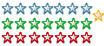
Registered
07/07/2002
Points
860
|
24th November, 2003 at 23:36:22 -
Congrats on getting it working! But also, if this happens again in the future, make sure something in the events is creating a bunch of objects that you don't want it to be creating on accident. I don't know how many times I've done this, but enough I assure you to want to warn other people. For example, I'd have something like "Always: When (bla bla bla)...create object (bla bla bla)" and it'd create thousands of those in almost an instant and almost nothing would work. Anyway, I hope that made sense...heh. Good luck.
Beach Invasion II will come out if you are lucky.
|
 
Lazernaut

Registered
08/09/2002
Points
1103
    
|
25th November, 2003 at 01:35:32 -
I sure hope you found the "limit action to happen once if looped-or-whatever-it's-called" option 
n/a
|
 
David Newton (DavidN)
Invisible
Registered
27/10/2002
Points
8322

|
25th November, 2003 at 06:16:32 -
Yes, also I usually have a counter set to "nobjects" so that I can keep track of how the game's coping.
http://www.davidn.co.nr - Games, music, living in America
|
|
|
|
 Advertisement
Advertisement