|
Posted By
|
Message
|

Serenade

Registered
18/12/2003
Points
15
|
18th December, 2003 at 01:22:13 -
I've been trying to get one object to just move towards another object, and then stop when in a certain range; like the difference in hotspots. Is there a way to get one object to move towards another one, not just in a constant direction? And is there also a way to set up rails for movement?
"Absolute destruction is the only true perfection."
|

istvan

Registered
03/07/2003
Points
1540
|
18th December, 2003 at 01:29:51 -
Do you mean like if you want a car to follow another car, but instead of trying to smash threw a building you want it to follow the road?
'oh yeah? he's thrown a kettle over a pub, what have you done?'
|

Serenade

Registered
18/12/2003
Points
15
|
18th December, 2003 at 01:40:32 -
Okay, I should have stuck this in my first post. If you've played FFVIII, then think of when you are in battle. Let's say you select Squall to attack Bahamut. Squall then runs up to Bahamut stops and slashes him.
This is what I'm trying to emulate, I want a character to run up to another character and then stop, thats all. But I've been tinkering with the options and I've come up, "no dice."
Once I can get the said character to do this action, then I already have everything else ready, I just need his sorry butt to get there in the first place, argh!
"Absolute destruction is the only true perfection."
|

Shen
Possibly Insane 
Registered
14/05/2002
Points
3497
|
18th December, 2003 at 03:56:55 -
Bouncing Ball movement and Angle calculator. Move the active towards the other active with the movement, and determine the distance with angle calculator. Then make him go back somehow. And do a happy little jig.
gone fishin'
|

Deleted User
|
18th December, 2003 at 08:13:22 -
"And is there also a way to set up rails for movement?" - Use path movement
"move towards another object" - easy job. bouncing ball movement and look at the object and start.
"and then stop when in a certain range" - hmm pythagoras would help you, but there is simplier way. a) create invisible sphere around the target and when the character collides that, stop b) use some extension to get range from the target. When range is less than for example 200, stop
|

Mr Coffee
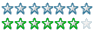
Registered
04/09/2003
Points
440
|
18th December, 2003 at 09:50:40 -
You could use invisible spheres, but if you have MMF 1.5 you could use the advanced direction object. It allows you to do that VERY easily.
99 percent chance that the above post is 100 percent correct.
|

Serenade

Registered
18/12/2003
Points
15
|
18th December, 2003 at 10:10:59 -
Thanks for helping me out, this is my progress. I got the character to move towards the other character, and he stops, so that's gravy. I made it so he stops when his "sphere" collides with the opposing sphere, yet he goes over the edge. I'm trying to write a range formula now to make the character stop said distance from the opposing sphere's hotspot. So far I've got, X position of Sphere1 = X position of Sphere2, and Y position of Sphere1 = Y position of Sphere2. Obviously this won't do it since, the coordinates have to overlap, so what do I stick into the expression to make it stop within the difference between the coordinates instead?
And how do I activate the "advanced direction object?" (I'm using 1.5)
P.S. I'm also searching for an extention to implement range, maybe that will solve this...
"Absolute destruction is the only true perfection."
|

Shen
Possibly Insane 
Registered
14/05/2002
Points
3497
|
18th December, 2003 at 11:04:01 -
Ugh spheres, big memory usage 
It's Angle Calculator btw
gone fishin'
|

Mr Coffee
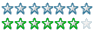
Registered
04/09/2003
Points
440
|
18th December, 2003 at 12:09:41 -
You need to download the bonus extension pack from Clickteam at www.clickteam.com. It comes with many extensions, inluding the advanced direction object. The angle calculator is another extension, but it could also do what you want.
99 percent chance that the above post is 100 percent correct.
|

Serenade

Registered
18/12/2003
Points
15
|
18th December, 2003 at 16:03:44 -
Wait a sec, do these extensions work on the 1.5 trial version, cause I'm still scraping cash for the PRO version. I've downloaded the extensions and executed them but I don't see a difference in options. Not to appear like a total newb but can someone explain exactly how the extensions are added...
"Absolute destruction is the only true perfection."
|

Assault Andy
Administrator
I make other people create vaporware
Registered
29/07/2002
Points
5686
     
|
18th December, 2003 at 17:14:17 -
You hardly need MMF PRO there's not that many more extra features like there is from TGF to TGF pro and I think most people here at TDC use MMF standard.
Shen " Then make him go back somehow. And do a happy little jig. "
You can make him go back by setting the actives direction to it's direction minus 16:
active1.dir = active1.dir - 16
Creator of Faerie Solitaire:
http://www.create-games.com/download.asp?id=7792
Also creator of ZDay20 and Dungeon Dash.
http://www.Jigxor.com
http://twitter.com/JigxorAndy
|
|
|
|
 Advertisement
Advertisement