|
Posted By
|
Message
|

Vampire Reaper

Registered
08/02/2004
Points
213
|
3rd March, 2004 at 13:10:03 -
does anyone know a site where to download some fades for tgf?thanks
|

Chamzel
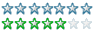
Registered
02/07/2002
Points
352
|
3rd March, 2004 at 13:14:00 -
For one thing, you can download all the fades there are for TGF at the Clickteam site.
For another thing, supposedly with TGF you're able to make your own fades using TGF itself. Just don't ask me how because it never was clear to me.
CRUSH!!
|

David Newton (DavidN)
Invisible
Registered
27/10/2002
Points
8322

|
3rd March, 2004 at 14:11:02 -
I've done it before but never got very good results. The way you do it is rather obscure and I can't even remember how I did it now.
http://www.davidn.co.nr - Games, music, living in America
|

Mr Icekirby

Registered
18/12/2003
Points
846
|
3rd March, 2004 at 17:06:08 -
yes the fades do get quite annoying but i like to make my own
Mr Icekirby says so!
OBEY ME!
|

PNME 2
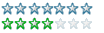
Registered
20/02/2004
Points
343
|
3rd March, 2004 at 18:28:32 -
so how do you make the fades?
PNME 2 Entertainment
Completely Independent!
|

Rycon

Registered
20/09/2002
Points
996
|
4th March, 2004 at 00:03:05 -
I thought of just moving an active object around, and set its options to not save the background and replace with black.
We are the music makers, we are the dreamers of dreams...
|

ChrisB
Crazy?
Registered
16/08/2002
Points
5457
|
4th March, 2004 at 11:19:22 -
I have two fade packs on my website. Linky:
http://sfgames.clicksplat.com/cgi-bin/download.cgi?examples/tgf&fades_wipeupdown.zip
http://sfgames.clicksplat.com/cgi-bin/download.cgi?examples/tgf&fades_special.zip
n/a
|

Vampire Reaper

Registered
08/02/2004
Points
213
|
4th March, 2004 at 11:29:42 -
thanx chris, i will put you in credits if i will use your fades ! 
|

Vampire Reaper

Registered
08/02/2004
Points
213
|
4th March, 2004 at 11:30:29 -
would be more appreciate some dissolve fades !
|

Joshtek
Administrator
The Archivist
Registered
02/01/2002
Points
4097
   
|
4th March, 2004 at 12:06:05 -
IIRC fades work like this:
If there is, or has been, an active object which has graphics in a certain pixel on the screen, that pixel is marked as "faded" and you will get the "true" colour underneath.
In the editor setup in TF you can set to Fade In or Fade Out editor, and add your own active objects to bounce aroudn or whatever, to set the time it goes on for just go into the event editor and do soemthing like "timer equals 4 seconds -> next level".
::  Joshtek Joshtek :: ::
Oreos? GO! GO!  OREOS! OREOS!
|
|
|
|
 Advertisement
Advertisement