|
Posted By
|
Message
|

REDFIST
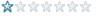
Registered
14/04/2004
Points
7
|
31st May, 2004 at 05:26:02 -
I have a active object that has black in it.
It has a transparent bg as well.
How do i keep the black and keep the transparent bg as well.
n/a
|

Shen
Possibly Insane 
Registered
14/05/2002
Points
3497
|
31st May, 2004 at 05:32:49 -
Try setting the black to RGB 1,1,1 instead of 0,0,0 (almost black instead of total black)
gone fishin'
|

Willy C

Registered
14/02/2004
Points
1524
         
 
|
31st May, 2004 at 05:43:27 -
or you could copy your image by marking it and pressing ctrl + C and go to TGF/MMF or whatever press ctrl + V so that the right image size appeares, us the fastes tool to make the entire image size black. Now paste it in again, and voilą. The black colour that turned transparent is now black again.
http://www.robocaptain.com
|

Radix
hot for teacher
Registered
01/10/2003
Points
3139
     
|
31st May, 2004 at 05:47:22 -
He means completely black, as in x000000, which is the default transparent colour for MMF. MMF's 'black,' at least in active objects, is actually a very dark red.
n/a
|

ChrisB
Crazy?
Registered
16/08/2002
Points
5457
|
31st May, 2004 at 08:52:04 -
Unless you change the default palette and make MMF's black 1,1,1 instead of 8,0,0
n/a
|

Kramy

Registered
08/06/2002
Points
1888
|
31st May, 2004 at 14:37:51 -
Hold Shift + click new colour. Then it will be easier to see which is transparent, and which is black.
Kramy
|
|
|
|
 Advertisement
Advertisement