|
Posted By
|
Message
|

Lazernaut

Registered
08/09/2002
Points
1103
    
|
12th June, 2004 at 11:49:55 -
I want to use the DMC2 object in MMF, and i've put the .cox files in both the extensions and runtime folder, but it doesn't show up on the list inside MMF...does anyone know what i can do ?
n/a
|
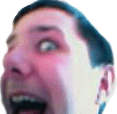
The Chris Street
Administrator
Unspeakably Lazy Admin
Registered
14/05/2002
Points
51564
         
 
|
12th June, 2004 at 13:23:00 -
It's there. Its just that MMF can only have a certain number of extentions at one time. You might want to delete some extentions that you don't use.
n/a
|

Knudde (Shab)
Administrator
Crazy?
Registered
31/01/2003
Points
5125
      
|
12th June, 2004 at 14:06:07 -
Shab's Step By Step Process for extending MMF.
1. Make sure you have a graphics card that has 2 vidoe out sources.
2. Open Display Properties.
3. Check Extend my Desktop
4. THIS IS THE MOST IMPORTANT STEP! Open MMF and don't click the maximize box. Instead, drag MMF across both desktops.
5. Congradulations, you've just extended MMF.
(I know this is stupid, but meh)
I find this useful for level design though.
Craps, I'm an old man!
|

Lazernaut

Registered
08/09/2002
Points
1103
    
|
12th June, 2004 at 14:25:09 -
i have bass.dll in the system dir as well...if i choose that "from file" button in the plugin list and choose dmc2.cox, it doesn't work either.. and i don't think i have too many plugins, cuz i don't have a whole lot.
n/a
|

ChrisB
Crazy?
Registered
16/08/2002
Points
5457
|
12th June, 2004 at 18:33:52 -
Circy: That no longer applies for MMF 1.5.
EvisceratoR: Is the bass.dll in the system folder the same version as the one that came with DMC2? Newer versions won't work.
n/a
|

Kramy

Registered
08/06/2002
Points
1888
|
13th June, 2004 at 12:37:33 -
And you should make sure you have the latest build of MMF from clickteam. Some extensions won't show up without it.(although I think DMC2 will....but meh  ) )
Kramy
|
|
|
|
 Advertisement
Advertisement