|
Posted By
|
Message
|

JP

Registered
07/06/2003
Points
1338
|
22nd July, 2004 at 17:24:56 -
Ok I just received MMF which I bought off of ebay, and damn, its a lot different than TGF. Any suggestions on extensions to dl and how to get used to this interface?
Steve Zissou: Anne-Marie, do all the interns get Glocks?
Anne-Marie: No, they have to share one.
|

Chamzel
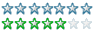
Registered
02/07/2002
Points
352
|
22nd July, 2004 at 17:36:40 -
Well, the Event Editor should be self explanitory.
And for extensions I just download as many as I can find just in case.
If no one else posts anything I'll open up MMF and put up as much interface information about the Frame Editor as I can when I get home. Feel free to put up any questions you want as you go along, though.
CRUSH!!
|

JP

Registered
07/06/2003
Points
1338
|
22nd July, 2004 at 17:47:30 -
i dont like the animation editor much.
Steve Zissou: Anne-Marie, do all the interns get Glocks?
Anne-Marie: No, they have to share one.
|

Pete Nattress
Cheesy Bits img src/uploads/sccheesegif
Registered
23/09/2002
Points
4811
|
22nd July, 2004 at 19:17:13 -
see my article, it may help.
www.thenatflap.co.uk
|

Noyb

Registered
31/05/2004
Points
1117

|
22nd July, 2004 at 19:39:53 -
First off, don't maximize any of the undocked editors (level, events, etc.) This will result in maximizing some usually small editors, such as the animation, picture, or the event list that pops up when you click on a square. Choosing events by right-clicking is easier than using that in MMF. Choosing editors by right-clicking the frame in the left-docked application toolbar helps, too. For the animation editor: make sure that it "autosaves on close" in the preferences. Hold shift while left-clicking a color makes that color the transparent color, if you don't like white. You can only import frames if that frame's picture editor is open.
"Omg. Where did they get the idea to not use army guys? Are they taking drugs?" --Tim Schafer on originality in videogames
|

JP

Registered
07/06/2003
Points
1338
|
22nd July, 2004 at 20:03:42 -
thanks pete, i will, thanks noyb i was trying to figure out how to get the teal trans.
Steve Zissou: Anne-Marie, do all the interns get Glocks?
Anne-Marie: No, they have to share one.
|

Kramy

Registered
08/06/2002
Points
1888
|
22nd July, 2004 at 20:07:58 -
Yes, the animation editor was hard to get used to. Here's the default locations of the stuff:
--Picture Editor--
Drawing Tools - left toolbar
HotSpot/ActionSpot - left toolbar
Resize/Rotate/Flip, etc. - "Objects" menu
Use "Shift+Leftclick" to change the transparent colour
--Animation Editor--
Right-click in the white boxes to access commands
If you click on an animation, directions are put in the right-box
If you click on a direction, frames are put in the right-box
Right-click in the left box(not on anything) to add a new animation
Kramy
|

Tigerworks
Klik Legend
Registered
15/01/2002
Points
3882
|
23rd July, 2004 at 07:25:53 -
If you shift+left click a pixel in the actual image, you select that colour, a bit like TGF's right click.
MMF isn't all that different from TGF. The right bar of the project explorer is resizable. Resize it all the way to the left so it's gone. Drag round a few toolbars so they're on one or two lines. Now the interface is pretty similar to TGF's.
If you ever need to get to application properties or something, just resize-out the project explorer again, go to properties, change stuff, then resize it back.
There are lots of handy new shortcuts around too, depending on if you got 1.5 or 1.2, there should be a little tab control with the frames at the bottom of the editors. This means even in the event editor you can jump to a new frame.
- Tigerworks
|

Yuhkaz
Sin Binned (Broke The Rules)
Registered
30/09/2002
Points
-100
|
26th July, 2004 at 03:56:17 -
The interface is quite daunting at first, but now I'm used to it and I love MMF. I used to be an all TGF user, but hey we gotta move onto bigger and better tools sooner or later, eh?
n/a
|

Chamzel
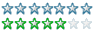
Registered
02/07/2002
Points
352
|
26th July, 2004 at 12:39:21 -
Heheh, I can just see it now. =
"MMF2's interface is way too confusing! Why couldn't they make it more like MMF1? I'm sorry, but MMF2 is too hard to use because of the crappy interface, so I'm going to stick with MMF1. And the graphical editing in MMF2 is horrid! So I use MMF1 to make my graphics and some of the coding, then I import the file into MMF2 to finish it up."
CRUSH!!
|

Kramy

Registered
08/06/2002
Points
1888
|
26th July, 2004 at 13:45:30 -
Lol @Chamzel. 
Kramy
|

RapidFlash
Savior of the Universe
Registered
14/05/2002
Points
2712
|
26th July, 2004 at 20:05:06 -
Use the numpad to easily set hotspots/action spots
Semitransparency is cool, and you can palette-swap using the "Replace Color" method.
And this will help: http://www.clickteam.info/extensions/
http://www.klik-me.com
|

JP

Registered
07/06/2003
Points
1338
|
27th July, 2004 at 02:55:46 -
shut the hell up chamzel.
anyway, if they had any sense they would work on the interface for MMF2 and fix all the bad parts.
Steve Zissou: Anne-Marie, do all the interns get Glocks?
Anne-Marie: No, they have to share one.
|

Chamzel
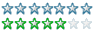
Registered
02/07/2002
Points
352
|
27th July, 2004 at 07:32:47 -
What'd I do this time? O.o
Besides, they stated already what they were going to do with the MMF2 interface.
CRUSH!!
|

forrest g
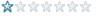
Registered
18/07/2004
Points
9
|
28th July, 2004 at 12:44:13 -
Are there a lot of copies on Ebay? I cannot seem to find one.. 
n/a
|
|
|
|
 Advertisement
Advertisement