Testers Required - Popup Alignment
|
Author: | DeadmanDines
|
Submitted: | 14th January, 2008
|
Favourites: | 0 |
|
Genre: | Miscellaneous
| Downloads: | 180
|
|
Rated: |
|
|
Please test this application
Contains:
 Open Source MFA - Uses Subapp and Window Control Objects Open Source MFA - Uses Subapp and Window Control Objects
 Compiled EXE for those who don't have MMF2 Compiled EXE for those who don't have MMF2
What it does
This is a VERY basic application, designed to calculate the coordinates of the inside top left corner of the window.
This is because I need to use a popup subapp in an application (to make it appear on top of any Rich Text controls), but it also has to stay relative to the window. It'll function like a custom tooltip.
It works fine on Windows Classic, but I want to know how it fares with XP Themes and possibly any older versions of Windows, like 98. I'm not bothered with 95 or lower.
If you could quickly run it and wiggle the window around the screen a bit, just to see if the purple box remains aligned properly. You will see some lag while it moves.
The box should always realign itself to INSIDE the border, just BELOW the menu, as shown in the screenshot.
It currently works by testing the difference between window size and client size.
Thanks in advance  Please help. It's for science. Please help. It's for science.
 Review This Download Review This Download
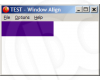

http://www.4shared.com/file/34803958/a9a1cbfe/TEST_-_Window_Align.html (348 kb )
|
|

DeadmanDinesBest Article Writer Registered 27/04/2006
Points 4758
Is this worth a look? Let others know!  Favourite Favourite
|
 Author
Author
 Favourite
Favourite
 Reviews
Reviews
 Other Creations
Other Creations
 Advertisement
Advertisement