Shut Down
|
Author: | Decal
|
Submitted: | 29th December, 2003
|
Favourites: | 0 |
|
Genre: | Application
| Downloads: | 312
|
|
Rated: |
|
|
Edited By SoidSnake on 11/7/2005
Shut Down 1.0
-------------------
This program allow you to setup a timer when your computer will:
<-X-> Shut Down
<-X-> Log Off
<-X-> Restart
<-X-> Power Off
There are to ways to do this.
<-1-> Insert the the time when you want the computer to shut down*. Example: 20:30
<-2-> Or you can countdown. If you write in 1 30 30. Then the computer will shut down*
when it turn to 0. 1 30 30 meen 1 hour 30 minutes and 30 seconds. When it has gone 1 hour 30 minutes and 30 seconds then the computer will shut down*
* Shut Down is a example. You can also Log Off, Restart and Power Off too.
---------------------------------
Help!
-----------
First you will se a red icon in the tray menu. It looks like a standby button on a remote control.
If the icon isn't there. Launch the program from the startmenu or the Program location.
Then right click on the tray icon and select "Open/Hide"
Then a window open.
Select one of the checkbox.
<-1-> "Setup Timer"
<-2-> Or "Countdown"
In "Setup Timer"
Write in the time you will that the computer will do an action.
In "CountDown"
Write in how long time it will take before the computer does an action.
Then Right Click on the tray icon and select one of these actions:
<-X-> Activate ShutDown
<-X-> Activate Log Off
<-X-> Activate Restart
<-X-> Activate Power Off
If you want to disable the timer or change the settings, then right click
on "Deactivate Timer". But if you want to Activate it again, then you have to
click on of these actions:
<-X-> Activate ShutDown
<-X-> Activate Log Off
<-X-> Activate Restart
<-X-> Activate Power Off
----------------------------
If you just want to Shut Down, Log Off, Restart or Power Off Now just righ click on
the tray icon and select one of these actions:
<-X-> Just Shut Down NOW!
<-X-> Just Log Off NOW!
<-X-> Just Restart NOW!
<-X-> Just Power Off NOW!
Thanks 
Feel free to report bugs and suggestions 
 Review This Download Review This Download
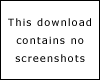

http://decal.100free.com/ISD.htm (699kb )
|
|

Decal Registered
Registered 07/06/2003
Points 1509

Is this worth a look? Let others know!  Favourite Favourite
|
 Author
Author
 Favourite
Favourite
 Reviews
Reviews
 Other Creations
Other Creations
 Advertisement
Advertisement